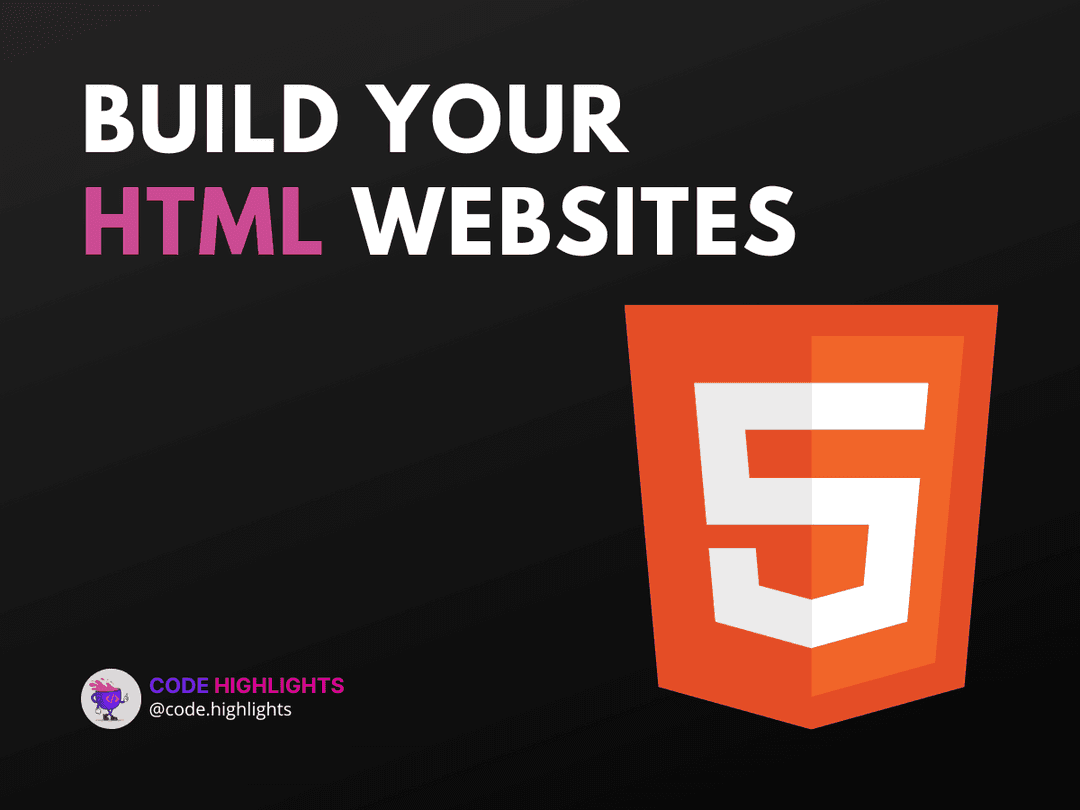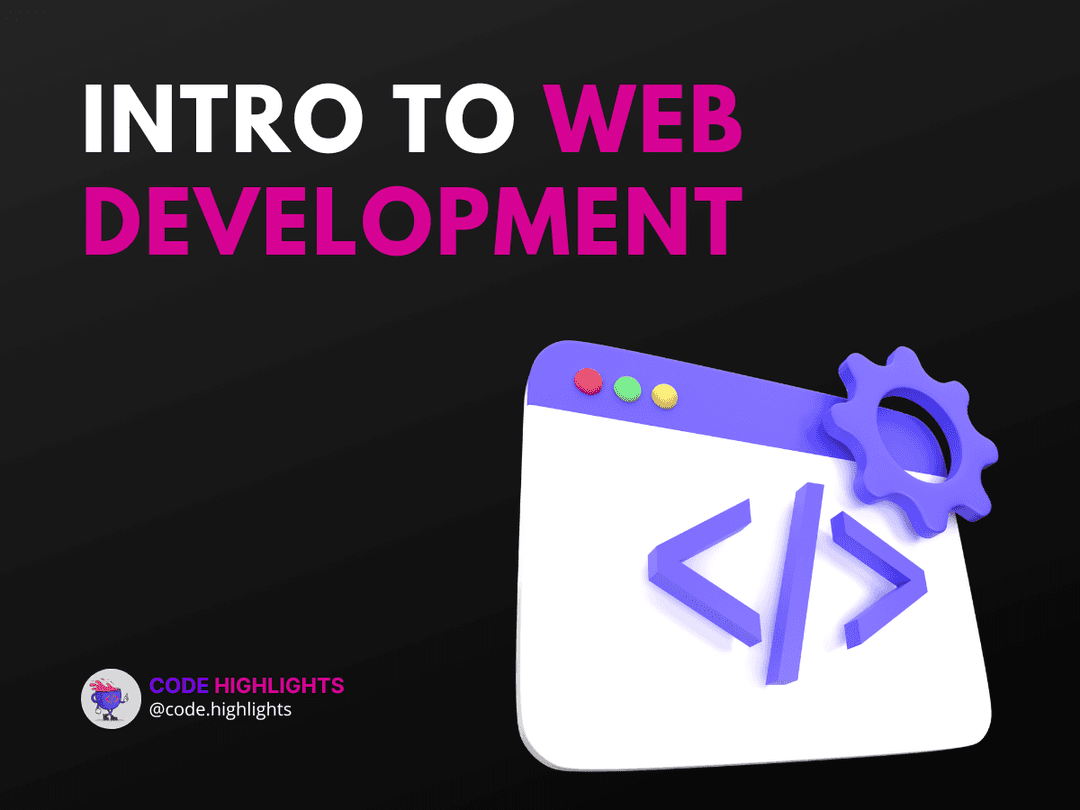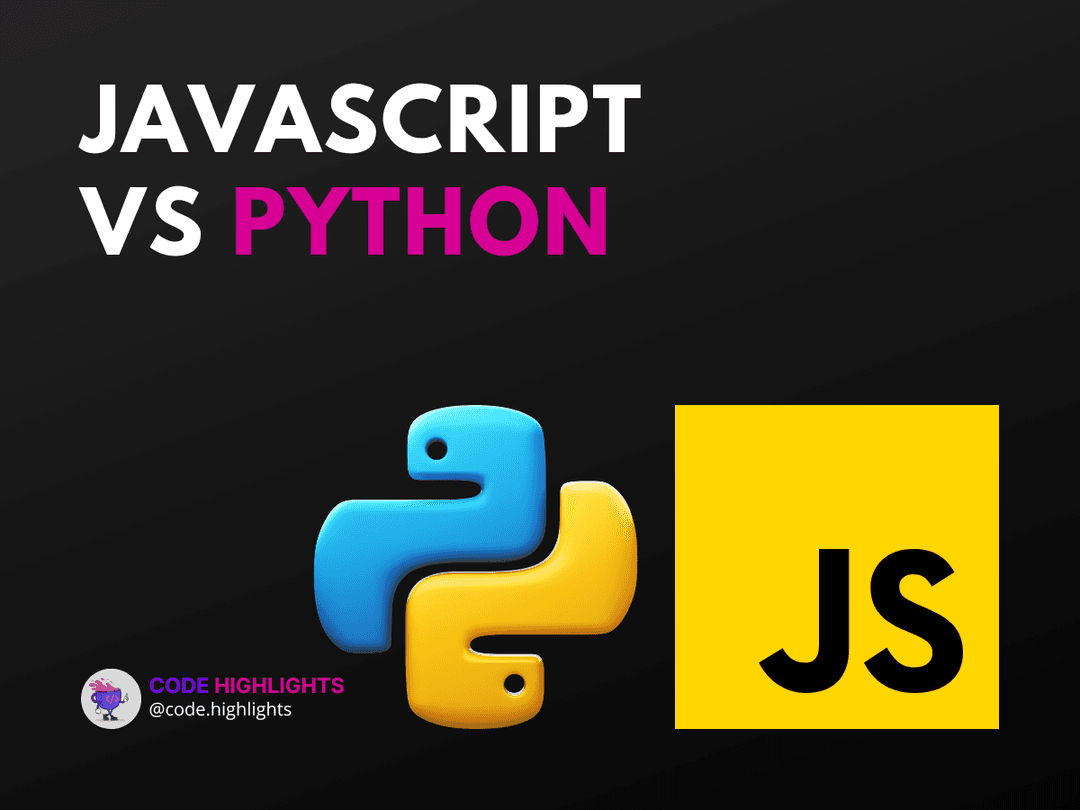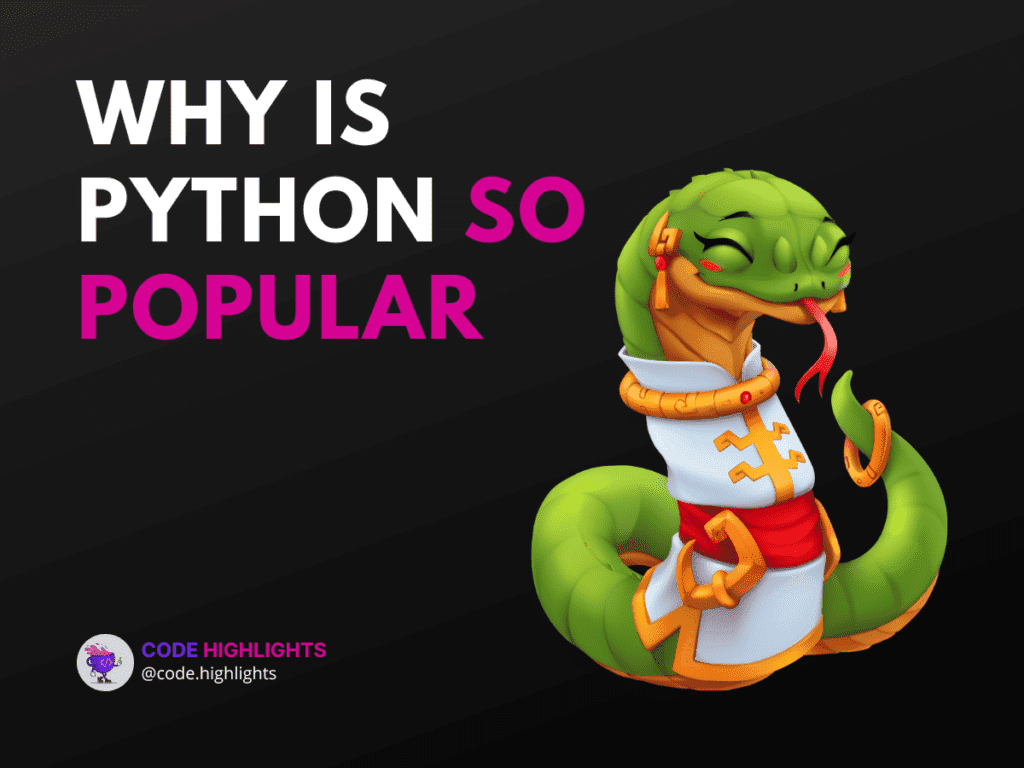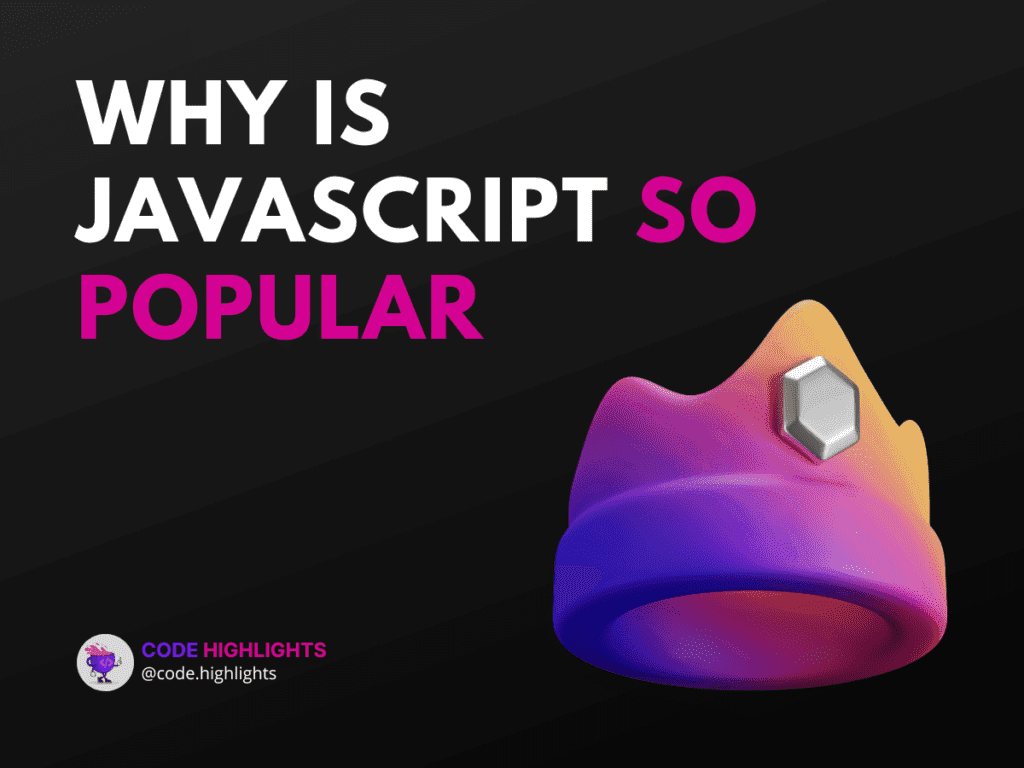5 most common HTTP Status Codes: A Comprehensive Guide
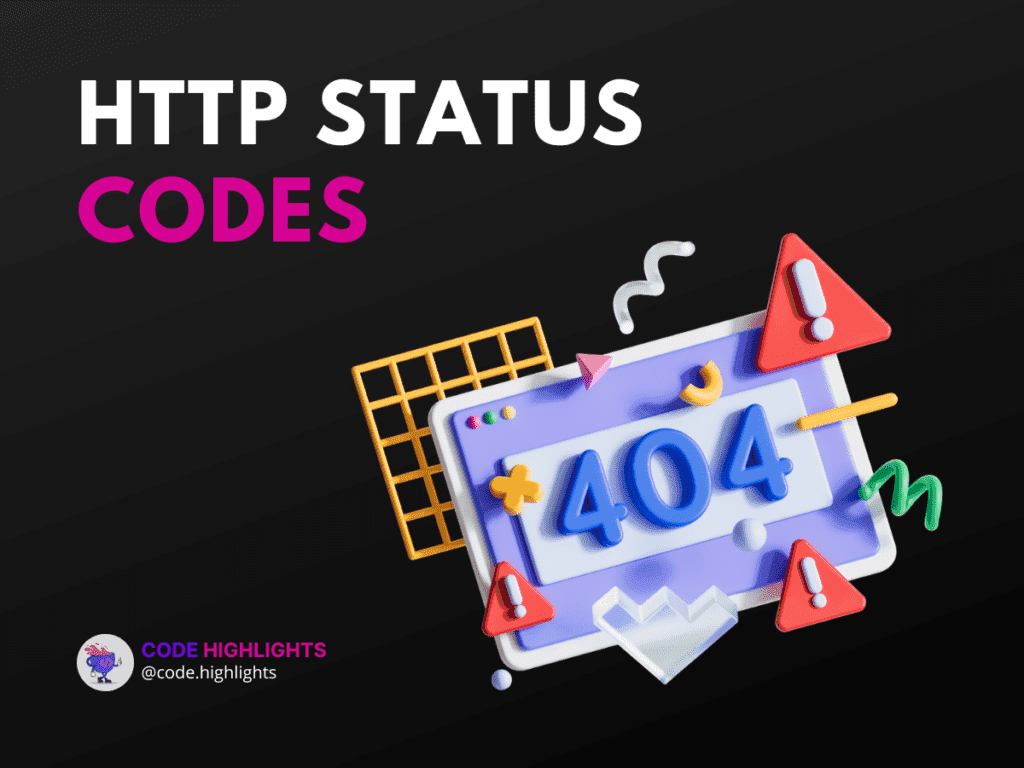
- The Role of HTTP Status Codes in Client-Server Communication
- Understanding the Most Common HTTP Status Codes
- 1. Informational (100-199)
- 2. Successful Responses: (200-299)
- 3. Redirection Messages: (300-399)
- 4. Client Error Responses: (400-499)
- 5. Server Error Responses: (500-599)
- Importance of HTTP Status Codes
- Optimizing Your Website with HTTP Status Codes
- Conclusion
- Further Reading
Encountering a "404 Not Found" error while browsing is a common experience, just as common as stumbling upon a "503 Service Unavailable" message when a website is down. These notifications are known as HTTP status codes, and they are fundamental to the internet's communication protocol. In this comprehensive guide, we'll explore the five most common HTTP status codes, their meanings, and their impact on web development and user experience.
The Role of HTTP Status Codes in Client-Server Communication
HTTP status codes are essential in the dialogue between a client (like a web browser) and a server. They provide immediate feedback about the outcome of an HTTP request, aiding developers in troubleshooting potential issues. A thorough understanding of these codes is indispensable for web developers who aim to optimize user experience and website functionality.
Understanding the Most Common HTTP Status Codes
HTTP status codes are categorized into five classes, each representing a range of responses from the server.
1. Informational (100-199)
Informational HTTP status codes are used to let the client know that the server has received the request and is working on it. These codes are often assigned while the server is actively processing the request. They aren’t typically used in standard web or API development, so we can comfortably bypass this category.
2. Successful Responses: (200-299)
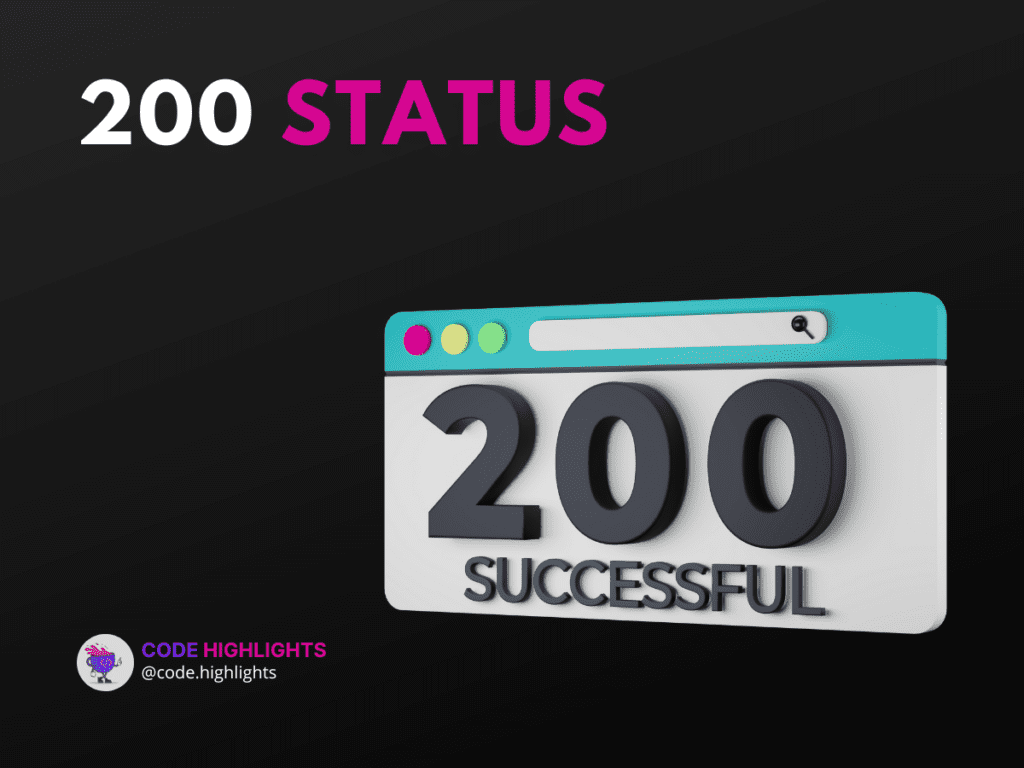
The 200 level codes are the most frequently used, representing successful responses.
- 200 – OK: A generic success status. It’s the default for successful requests when no other code is more fitting.
- 201 – Created: Indicates successful resource creation, often seen after POST requests.
- 202 – Accepted: This code means the request was received, but the action hasn’t been completed. It’s useful for tasks that are queued for later execution.
- 204 – No Content: The request was successful, but there’s no data to return. Common for DELETE requests.
3. Redirection Messages: (300-399)
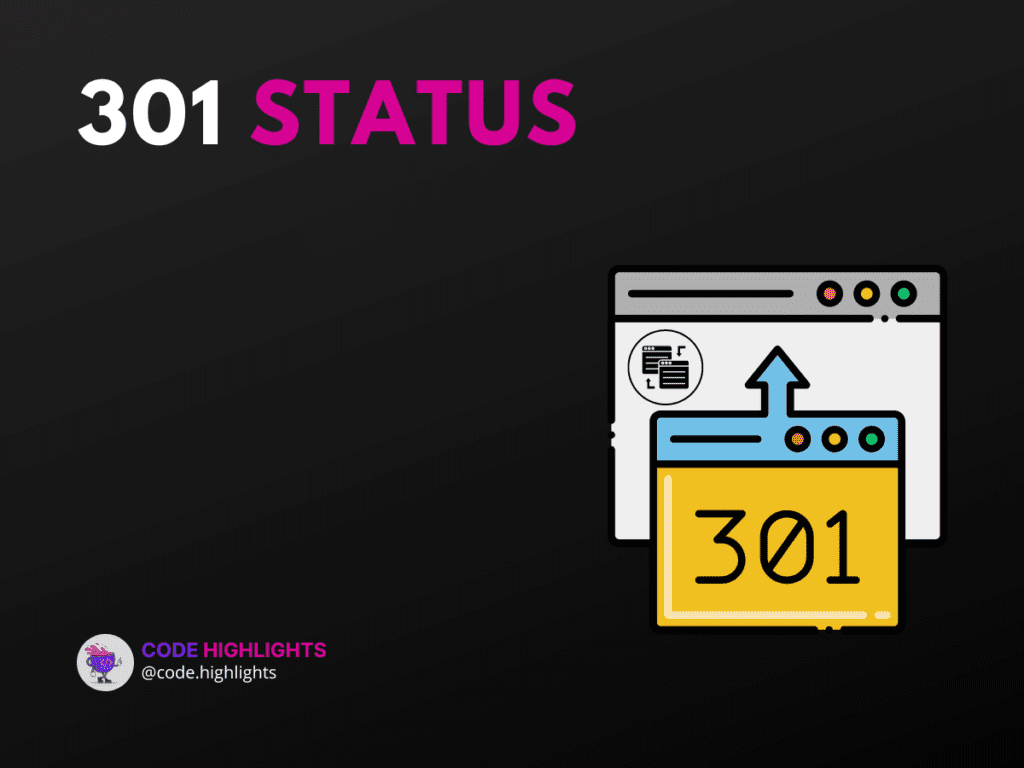
Redirection The request is incomplete and requires more action, as indicated by HTTP status codes. “301 Moved Permanently” is the most common of these codes, and it means that the resource has been moved to a new location where it will stay for good.
- 301 – Moved Permanently: The resource has been permanently moved to a new URL.
- 302 – Found: A temporary redirection to a new URL. Useful for A/B testing or localization.
- 304 – Not Modified: Used for caching, indicates that the resource has not been modified since the last request.
4. Client Error Responses: (400-499)
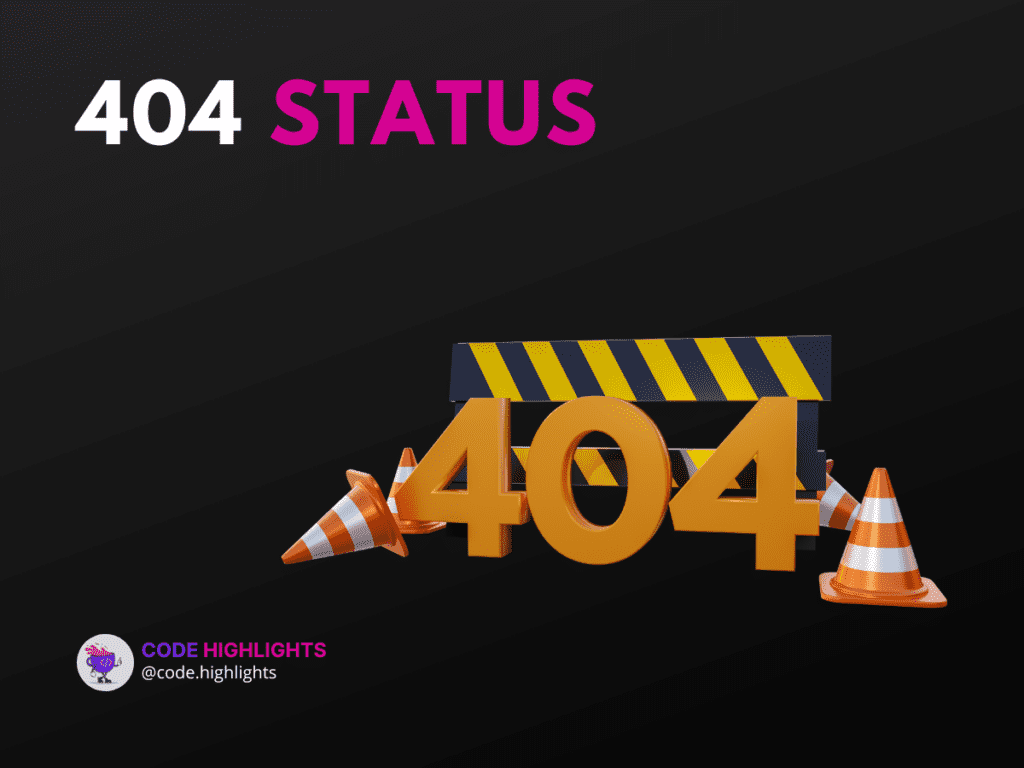
Incorrect input from the client. If a client’s request isn’t correct or doesn’t have all the information it needs, the server will send back the right HTTP status code. The most common of these codes is 404 Not Found, which means that the server does not have the resource that was asked for.
- 400 – Bad Request: A generic error indicating that the server cannot process the request due to a client error.
- 401 – Unauthorized: Indicates the client is unauthenticated. Authentication is required and has failed or has not yet been provided.
- 403 – Forbidden: The client lacks permission for the request. The server understood the request but refuses to authorize it.
- 404 – Not Found: The resource couldn’t be located.
- 429 – Too Many Requests: Used for rate limiting, indicating the client has exceeded the allowed number of requests. The user has sent too many requests in a given amount of time.
5. Server Error Responses: (500-599)
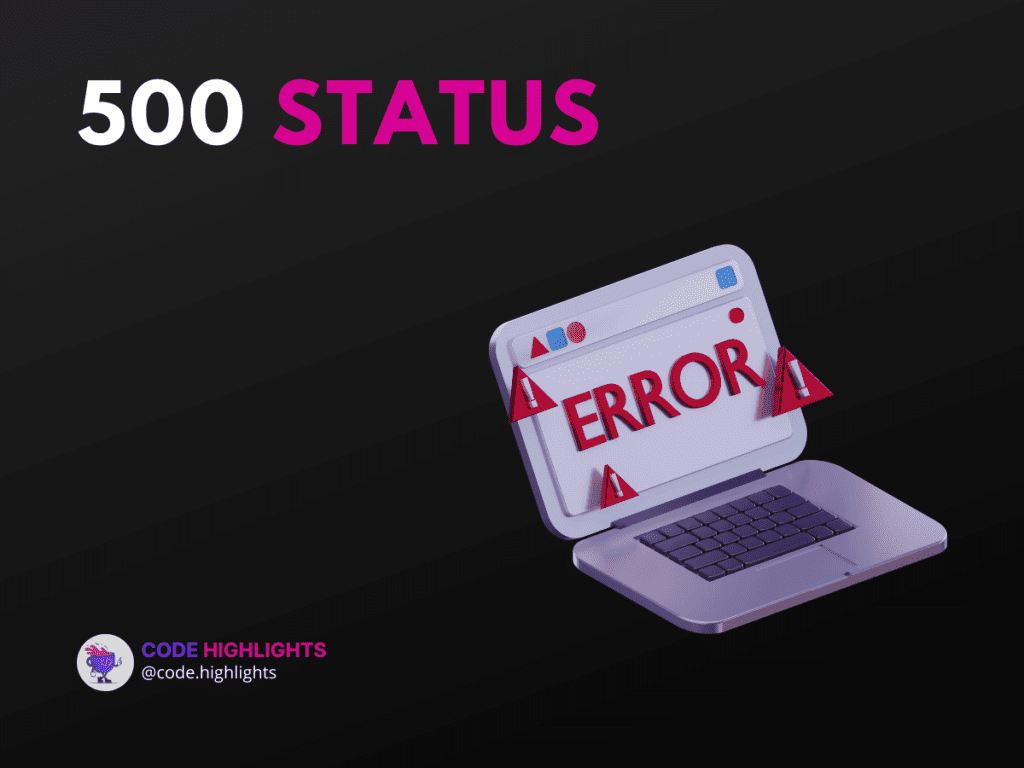
Server error When an HTTP status code is returned, it means that the server was unable to complete the request. The most common of these errors is called “500 Internal Server Error,” and it means that the request could not be completed because of a problem on the server.
- 500 – Internal Server Error: A generic error message when the server encounters an unexpected condition.
- 503 – Service Unavailable: The server is currently unable to handle the request due to temporary overloading or maintenance.
Importance of HTTP Status Codes
Understanding these codes can help you troubleshoot issues when browsing the web. They provide insight into what’s happening behind the scenes, allowing you to take appropriate action. Without it, developers wouldn’t be able to tell if the request is problematic or not and how to fix it. Also, search engine optimization (SEO) can use HTTP status codes because they tell search engines how a page is doing right now. Consider this a vital part of search engine optimization.
Optimizing Your Website with HTTP Status Codes
Understanding and correctly implementing HTTP status codes is a vital skill for web developers. It ensures that users are informed about the status of their requests and that search engines can accurately index your site. By mastering the use of these codes, you can enhance both the performance of your website and its SEO.
Conclusion
HTTP status codes are an important part of building websites because they are part of the conversation between a user’s browser and the server that hosts the site. They tell developers what the final result of a request was, which helps them find and fix any problems that may have come up as a result of the request. Anyone who works with websites needs to know everything there is to know about HTTP status codes and what they mean.
These Most Common HTTP Status Codes might seem like a small part of the vast internet landscape, but by investing time in understanding them, you're not only improving your web development expertise but also contributing to a smoother, more intuitive internet—one status code at a time.
Anyone who works in web development needs to know about HTTP status codes and how important they are to how the web works and how the user feels. By understanding their meanings, we can better navigate the digital world and address any hiccups along the way. The goal of this article is to give a complete introduction to HTTP status codes and what they mean in web development by giving a lot of detailed information.
Further Reading
FAQs
What are HTTP status codes?
What are HTTP status codes?
HTTP status codes are a series of three-digit codes that indicate the status of a request made to a server. They provide information on the outcome of the request and are an essential part of the communication between a client and a server.
What are the different types of HTTP status codes?
What are the different types of HTTP status codes?
HTTP status codes can be classified into five classes: informational (100-199), successful (200-299), redirection (300-399), client error (400-499), and server error (500-599).
What is the most common successful HTTP status code?
What is the most common successful HTTP status code?
The most typical HTTP status code for a successful request is 200 OK, which denotes that the server successfully received, understood, and processed the request.
What is the most common HTTP redirection status code?
What is the most common HTTP redirection status code?
The most common HTTP redirection status code is 301 Moved Permanently, which indicates that the resource has been permanently moved to a new location.
What is the most common server error HTTP status code?
What is the most common server error HTTP status code?
The most common server error The HTTP status code is 500 Internal Server Error, which indicates that an error occurred on the server and the request could not be processed.
Why do I keep seeing a 404 error?
Why do I keep seeing a 404 error?
A 404 error means the server couldn’t find the page you requested. It could be due to a mistyped URL or the page being removed.
Is a 500 error my fault?
Is a 500 error my fault?
No, a 500 error indicates an issue on the server’s end. It’s not due to any action you took.
How can I fix a 401 Unauthorized error?
How can I fix a 401 Unauthorized error?
A 401 error requires authentication. Ensure you’re logged in or have the necessary permissions to access the page.
Are all HTTP status codes three digits?
Are all HTTP status codes three digits?
Yes, all HTTP status codes are three-digit numbers.
Stay Ahead with Code highlights
Join our community of forward-thinkers and innovators. Subscribe to get the latest updates on courses, exclusive insights, and tips from industry experts directly to your inbox.

Related articles
9 Articles

Copyright © Code Highlights 2025.