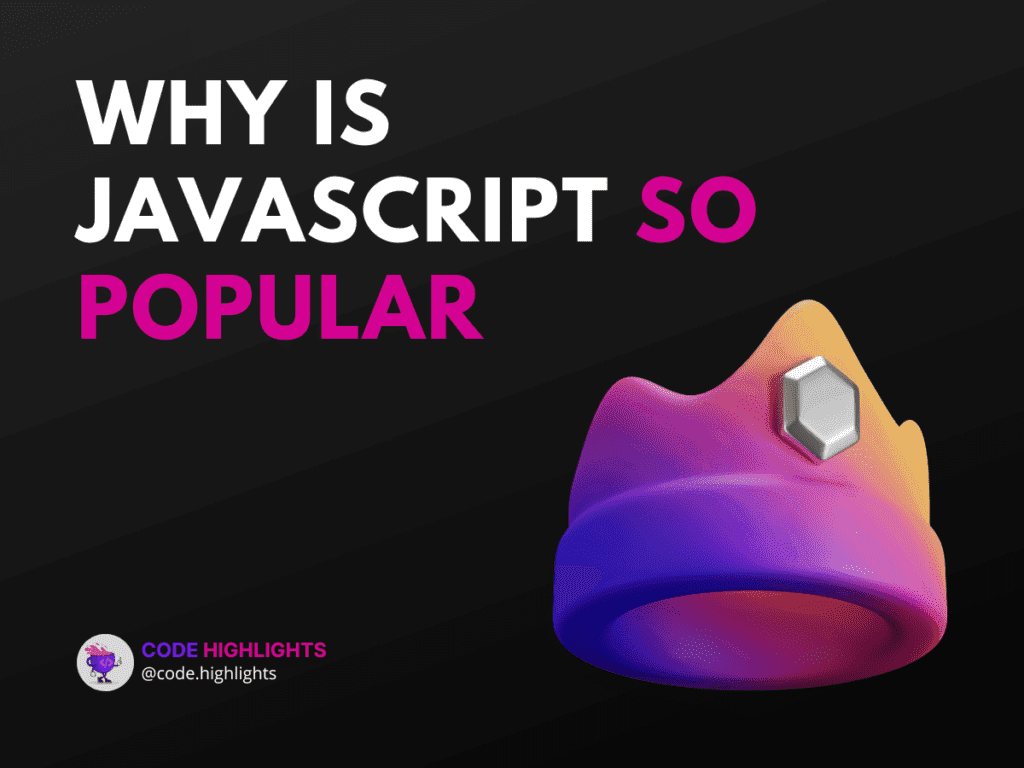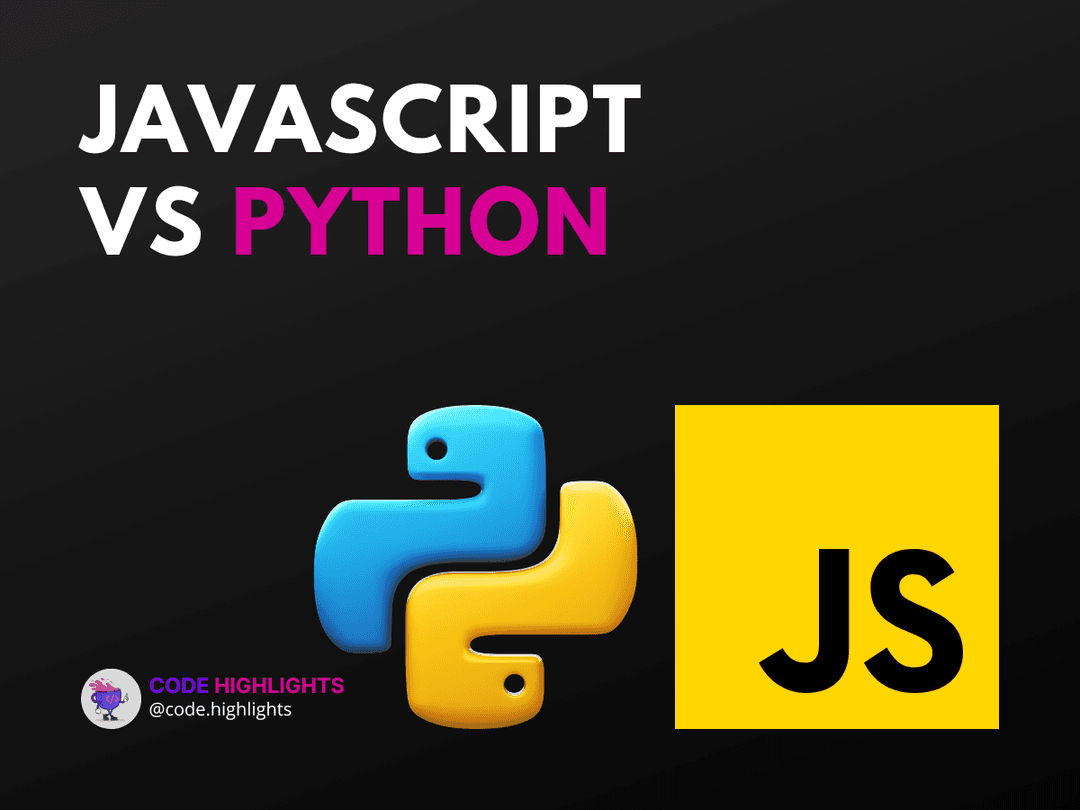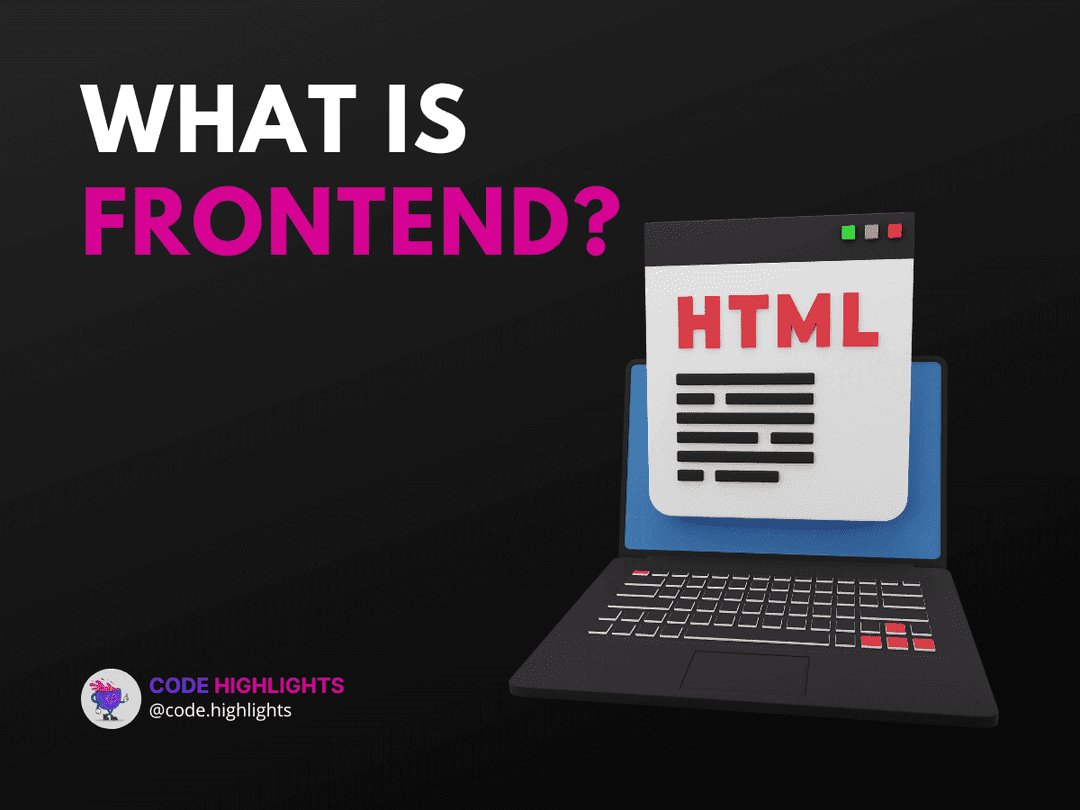Node.js Comprehensive Guide: 4 Real-World Examples
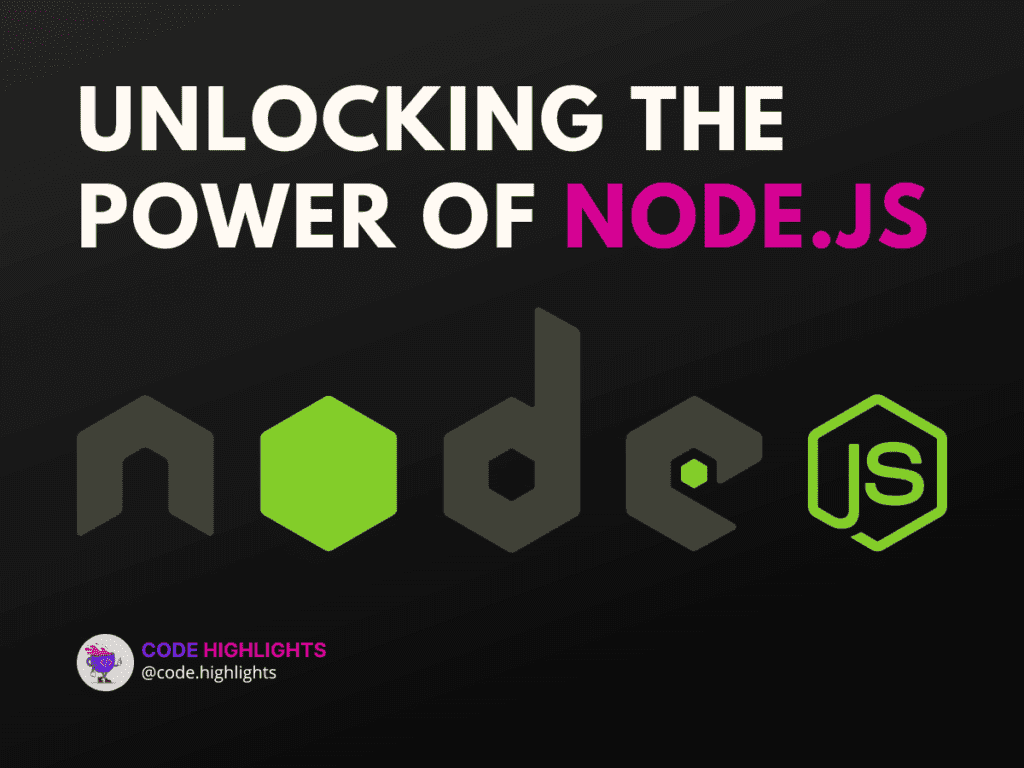
- Introduction
- A brief overview of Node.js
- Importance and benefits of using Node.js
- Purpose of the article
- What is Node.js?
- Definition and explanation
- Where and when did Node.js first appear?
- Advantages of using Node.js
- Scalability and performance
- Large and active community
- Simple to understand and apply
- Wide range of applications and use cases
- Improve Developer Productivity
- Use cases for Node.js
- Web applications
- Real-time applications
- Command line tools and utilities
- Network applications
- Setting up a Node.js Development Environment
- Choosing the right text editor or IDE
- How to Set Up Node.js with NPM
- Setting up a local development environment
- Building a Node.js application
- Understanding the basic concepts and structure
- Creating and deploying a simple web application
- Best practices and tips for building robust Node.js applications
- Conclusion
- Recap of the benefits and importance of Node.js
- Final thoughts and recommendations
- Encouragement to dive deeper into the world of Node. js
Introduction
The world of web development has recently undergone a revolution thanks to Node.js. It is a server-side JavaScript runtime environment that gives programmers the tools they need to create effective, quick, and scalable web applications. We will delve into the world of Node.js in this article and examine its main benefits, features, and use cases.
A brief overview of Node.js
Node.js is a free, open-source, and portable runtime environment that was developed on top of Google’s V8 JavaScript engine for the Chrome web browser. It was first made available in 2009 by Ryan Dahl, and since then, it has seen massive growth in popularity among programmers all around the world. Using Node.js, developers can utilize the same language for server-side and client-side development, JavaScript.
Importance and benefits of using Node.js
For several reasons, Node.js is favored by programmers. For starters, it’s a great option for developing high-performance web apps due to its speed and efficiency. Second, it’s scalable, so it’s easy for developers to accommodate a high volume of simultaneous requests without slowing things down. In addition, Node.js is backed by a sizable and helpful group of programmers that work together to improve the platform and answer questions from users. Last but not least, Node.js requires little to no prior knowledge of server-side programming to pick up and start using right away.
Purpose of the article
This article’s goal is to serve as a thorough introduction to Node.js by covering its history, features, benefits, and applications. Also, we will delve into the process of establishing a Node.js development environment, develop a simple web application, and provide best practices and suggestions for creating stable Node.js apps. By the time you finish reading this article, you will have a firm grasp of Node.js and its capabilities for developing lightning-quick, highly scalable, and resource-efficient online apps.
What is Node.js?
Definition and explanation
Developers can create robust, scalable web apps with Node.js because it provides a JavaScript runtime environment on the server. It is built on top of the Chrome V8 JavaScript engine, which turns JavaScript into native machine code for faster and more efficient code execution.
Where and when did Node.js first appear?
In 2009, while working on a project that required real-time data streaming, Ryan Dahl built Node.js. He determined that preexisting server-side technologies were inadequate for the job at hand, so he built his own platform using JavaScript for its speed and ease of use. Since its original release in 2009 as an open-source project, Node.js has seen tremendous growth in its user base.
Advantages of using Node.js
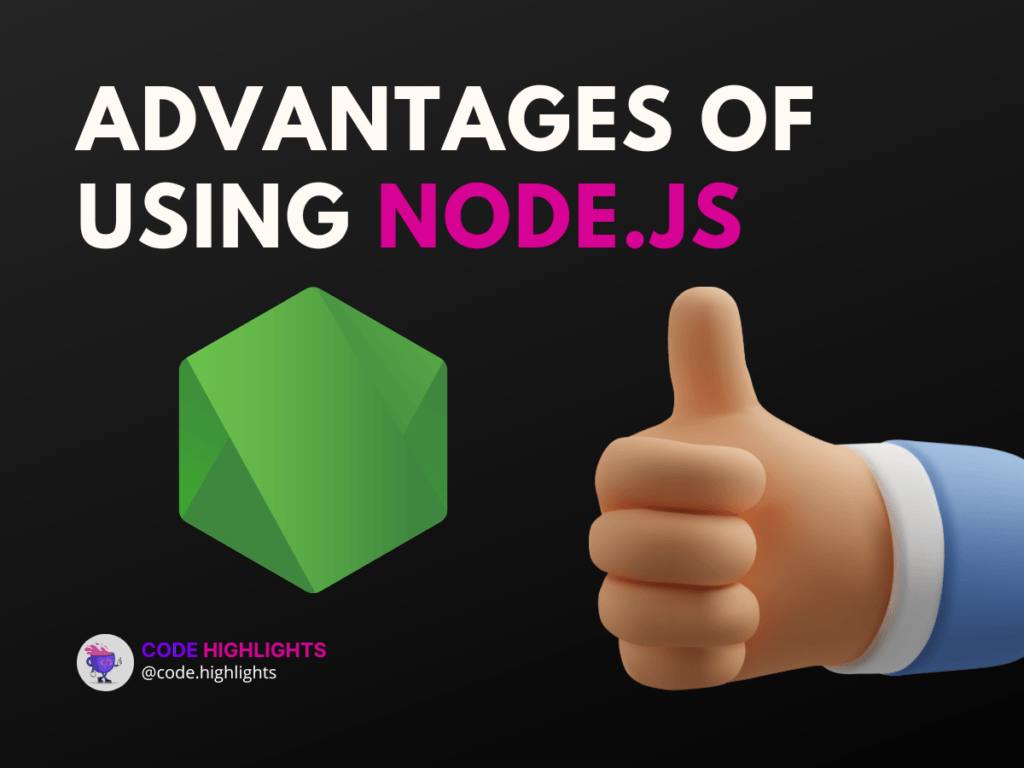
Many web application developers favor Node.js because of its many useful features and characteristics.
Scalability and performance
Because Node.js handles I/O in an asynchronous way, it can handle large-scale applications without slowing them down. Since it is event-driven rather than using several threads, it can process a huge number of requests simultaneously without slowing down.
Large and active community
There is a sizable and helpful group of programmers working on Node.js that are always there to answer questions and help out newcomers. An extensive ecosystem of modules and packages has been built by the Node.js community to simplify the development of sophisticated applications.
Simple to understand and apply
Because it is based on JavaScript, a language already well known to web developers, Node.js is easy to learn. This means that developers can pick up Node.js quickly and start using it without needing to become fluent in a new language or programming paradigm.
Wide range of applications and use cases
Web applications, real-time apps, command-line tools and utilities, and network applications are just some of the many use cases for Node.js. Because it is flexible and can grow, it works well for making high-performance applications that use a lot of data.
Improve Developer Productivity
In order to facilitate rapid application development and distribution, Node.js provides a number of useful tools and frameworks. The Express.js framework, for instance, offers a straightforward API for creating web apps, and the NPM package manager makes it simple to include additional modules and packages in Node.js projects.
Use cases for Node.js
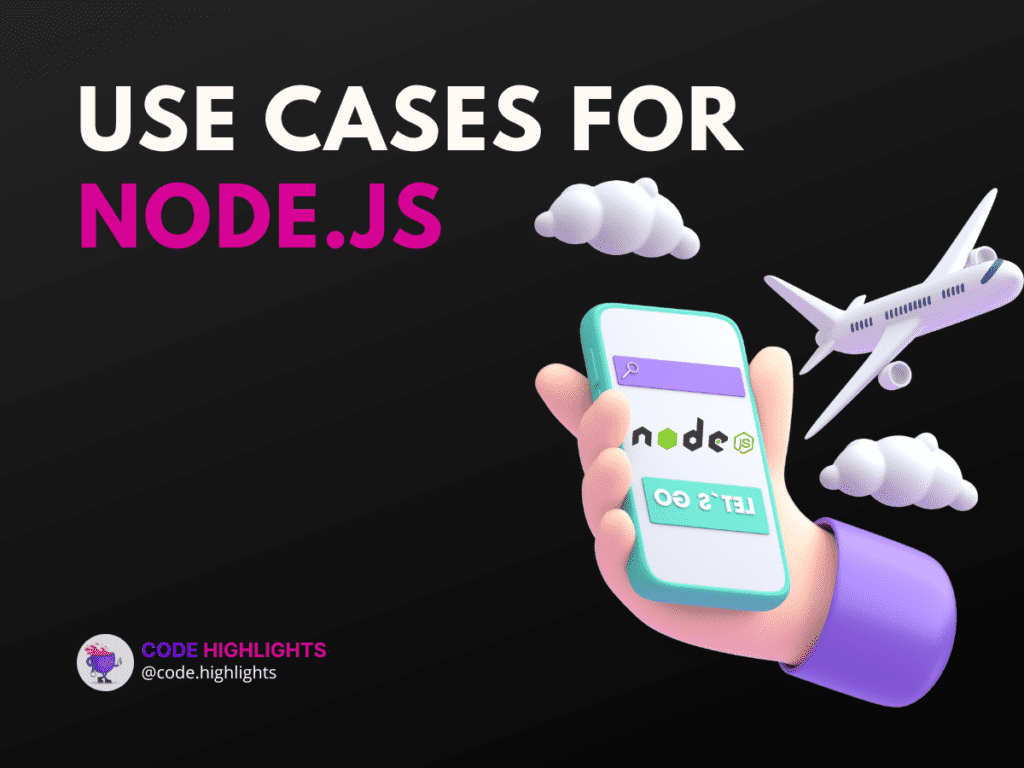
Web applications
The web applications you create with Node.js will run quickly, scale well, and perform admirably. This is because it uses an asynchronous I/O mechanism, which allows it to process multiple requests at once without slowing down. It is frequently used to construct e-commerce sites, social media networks, content management systems, and single-page apps.
Real-time applications
Real-time applications, such as chat programs, collaborative tools, and online gaming servers, are perfect candidates for Node.js development. Because of its event-driven architecture and asynchronous I/O approach, it can analyze and communicate massive amounts of data instantly, making it ideal for real-time applications.
Command line tools and utilities
Tools and utilities written in the command line style are a popular application for Node.js. Because of its adaptability and versatility, it can be used to automate a wide variety of processes, including those involving file system operations, database migrations, and code development. Commander.js and Vorpal.js are just two examples of the many tools and frameworks available in Node.js for developing CLI applications.
Network applications
Building network applications like proxies, load balancers, and gateways is a good fit for Node.js. Its event-driven design makes it suitable for use in applications that need to analyze and communicate huge amounts of data quickly over the network.
Setting up a Node.js Development Environment
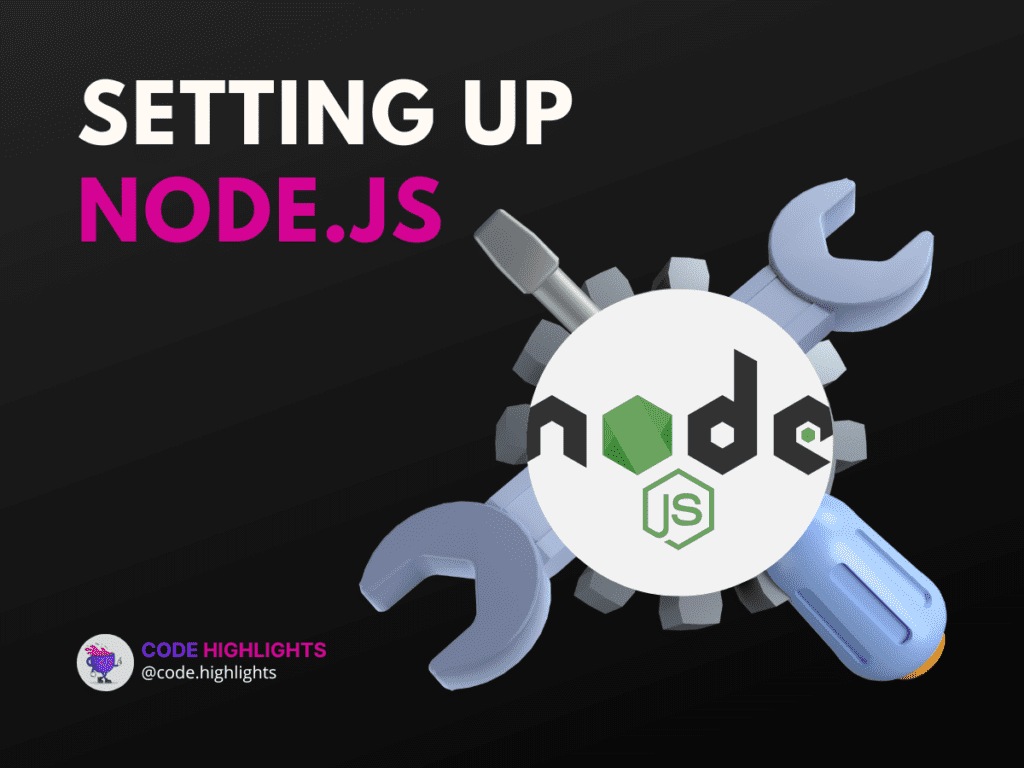
Setting up your development environment is required prior to creating Node.js applications. Selecting a text editor or integrated development environment (IDE), downloading Node.js and NPM, and establishing a local development environment are the steps involved.
Choosing the right text editor or IDE
Choose a text editor or integrated development environment (IDE) as the initial step in setting up your Node.js development environment. Microsoft Studio Code, Sublime Text, Atom, and WebStorm are just a few of the alternatives. Picking an editor or integrated development environment (IDE) comes down to personal preference and the needs of the project at hand.
How to Set Up Node.js with NPM
Following this, download Node.js and NPM and install them locally. While NPM is a package manager for managing the installation and management of packages and modules, Node.js is a JavaScript runtime for executing JavaScript code outside of the browser. Visit the Node.js website, select the version compatible with your OS, and run the installer to get Node.js and NPM set up on your computer.
Setting up a local development environment
A local development environment can be established after Node.js and NPM have been installed. A project directory must be made, a new Node.js project must be started with NPM, and any necessary packages or modules must be installed. Then, using the text editor or IDE of your choice, you can begin constructing your Node.js application.
Building a Node.js application
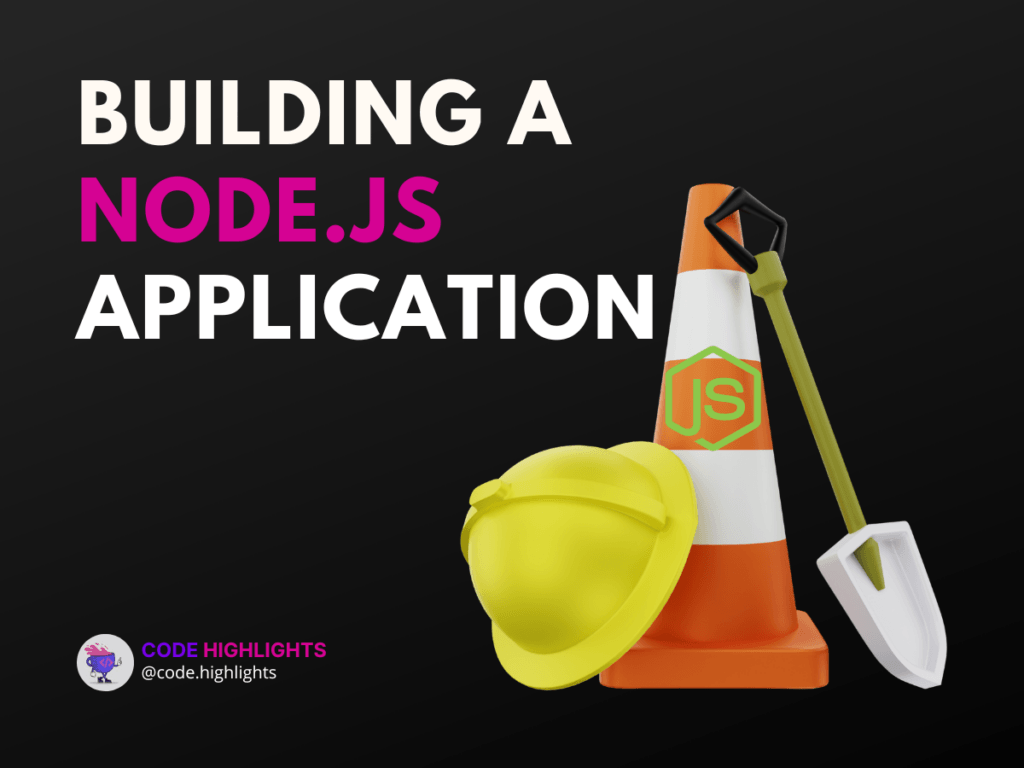
Creating a Node.js app begins with setting up a development environment in which to do so. Below, you’ll find an outline of the fundamental procedures required to create a Node.js program:
Understanding the basic concepts and structure
Become familiar with the fundamentals of Node.js and how applications are typically organized before you begin writing code. Modules are the standard organizational mechanism for Node.js applications, and they serve to isolate specific pieces of an application’s functionality. The modules directory, or NPM, contains both Node.js’s own pre-built modules and those developed by third parties.
Creating and deploying a simple web application
Developing and releasing a basic web application is a great introduction to Node.js. A web framework, such as Express.js or Hapi, is required for developing a web app. These frameworks supply capabilities like routing, middleware, and templates to aid in the development of web applications. After finishing development, you can release your web app to a server or cloud service like Heroku or Amazon Web Services (AWS).
Best practices and tips for building robust Node.js applications
- Use asynchronous programming: Node.js is designed around an asynchronous I/O mechanism, which allows it to process numerous requests at once without stalling the event loop. Asynchronous programming techniques like callbacks, promises, and async/await are crucial for making use of this.
- Use middleware: Express.js and other Node.js web frameworks rely heavily on middleware. The request-response processing pipeline of an application can be extended with the help of middleware. Authentication, logging, and error handling are just a few of the many uses for middleware.
- Use a logging framework: It’s crucial to have thorough logging in place before releasing a Node.js app to the public. Application events and errors can be logged to a file or database with the help of logging frameworks like Winston or Bunyan.
- Use environment variables: Your Node.js application can make use of environment variables to save and retrieve configuration information. With environment variables, confidential information like passwords and API keys can be stored safely outside of the main program.
- Use a testing framework: You can’t build a reliable Node.js app without first testing it. You may create and execute tests for your app with the help of testing frameworks like Mocha and Jest.
Conclusion
Recap of the benefits and importance of Node.js
This article has offered an overview of Node.js, covered its benefits, use cases, and essential features, and delved into the process of establishing a development environment and constructing a Node.js application. As a quick refresher, these are some of Node.js’s advantages and significance:
- When it comes to developing server-side web and network applications, Node.js is hard to beat.
- With its event-driven, non-blocking I/O approach, Node.js ensures both great performance and scalability.
- Because the Node.js community is large and active, there are many third-party modules and utilities available via the NPM.
- Because of its accessibility, Node.js has become a favorite among developers of network and web-based applications.
Final thoughts and recommendations
Because of its speed, scalability, and simplicity, Node.js has quickly become a favorite for developing online and network-based applications. Whether you’re a seasoned developer or just starting out, Node.js offers a powerful and flexible platform for building a wide range of applications. Take a look at the Node js official documentation.
Encouragement to dive deeper into the world of Node. js
As your interest in Node.js grows, we suggest you spend more time learning about its core features and capabilities. Reading the documentation, participating in online forums, going to meetings and conferences, and developing your own Node.js applications are all great ways to keep learning.
This post has hopefully given you the background and links you need to get started with Node.js, which is a powerful and flexible platform for developing web and network applications.
FAQs
What are the differences between Node.js and other server-side technologies like PHP or Ruby on Rails?
What are the differences between Node.js and other server-side technologies like PHP or Ruby on Rails?
In contrast to more conventional server-side frameworks, Node.js’s non-blocking I/O approach facilitates greater application performance and scalability. But PHP and Ruby on Rails have problems with performance and scalability because of the way they handle I/O.
Can I use Node.js for building mobile applications?
Can I use Node.js for building mobile applications?
Node.js may be used with frameworks like React Native and Ionic to create mobile apps.
What kind of hosting options are available for Node.js applications?
What kind of hosting options are available for Node.js applications?
You can host your Node.js software in the cloud with AWS or Heroku, on a dedicated server with DigitalOcean, or anywhere in between.
Can I use Node.js to build desktop applications?
Can I use Node.js to build desktop applications?
In fact, Node.js can be used with popular frameworks like Electron to create desktop applications.
What are some common performance bottlenecks to watch out for when building Node.js applications?
What are some common performance bottlenecks to watch out for when building Node.js applications?
The inefficiency of the code, the presence of too many synchronous activities, and the need for too many connections to external services or databases are typical sources of slowdown in Node.js applications. To avoid these slowdowns, you should keep an eye on your application’s speed and make any necessary code optimizations.
Related courses
1 Course
Stay Ahead with Code highlights
Join our community of forward-thinkers and innovators. Subscribe to get the latest updates on courses, exclusive insights, and tips from industry experts directly to your inbox.

Related articles
3 Articles

Copyright © Code Highlights 2025.