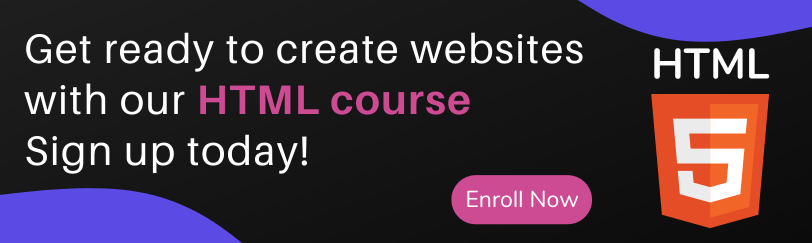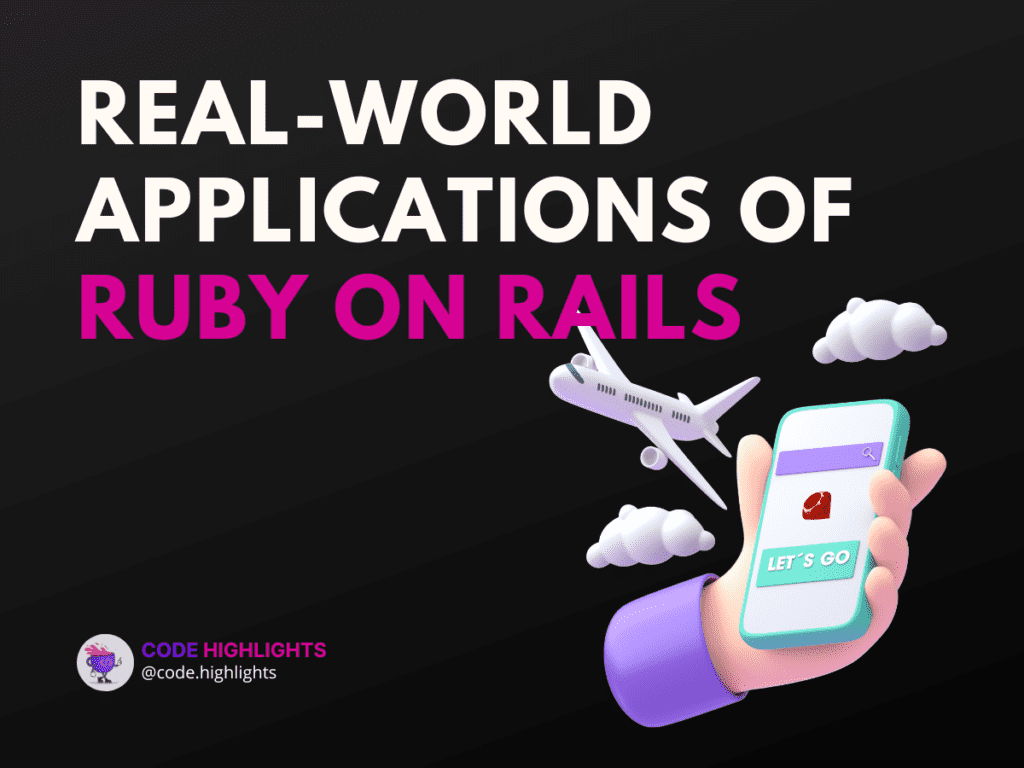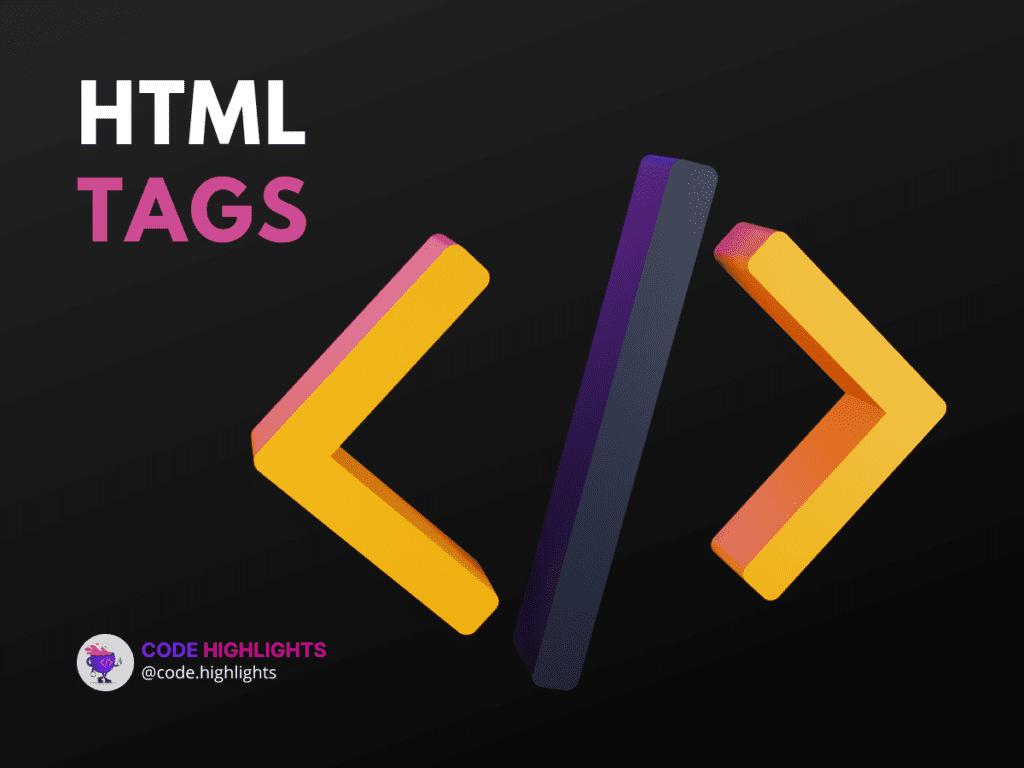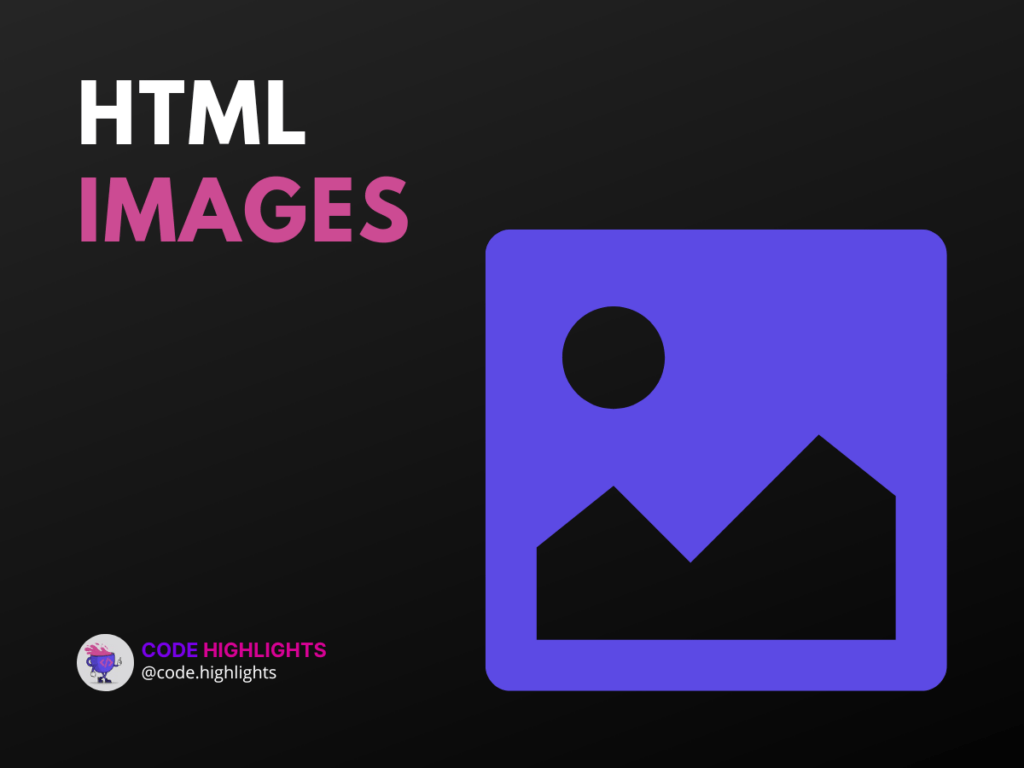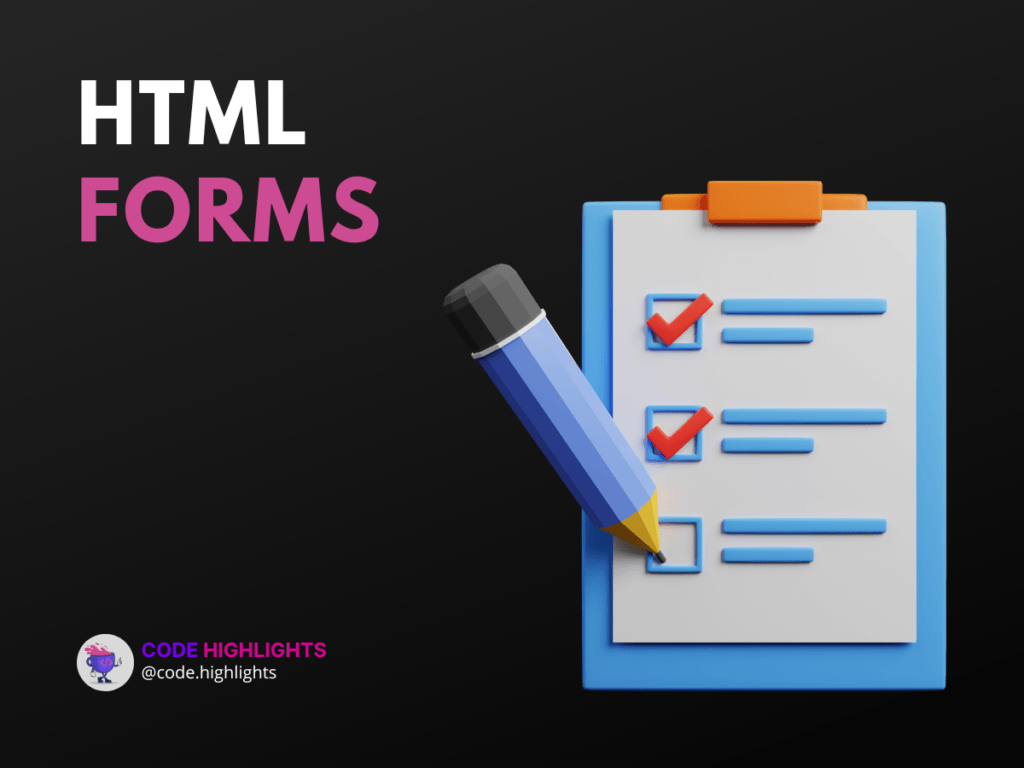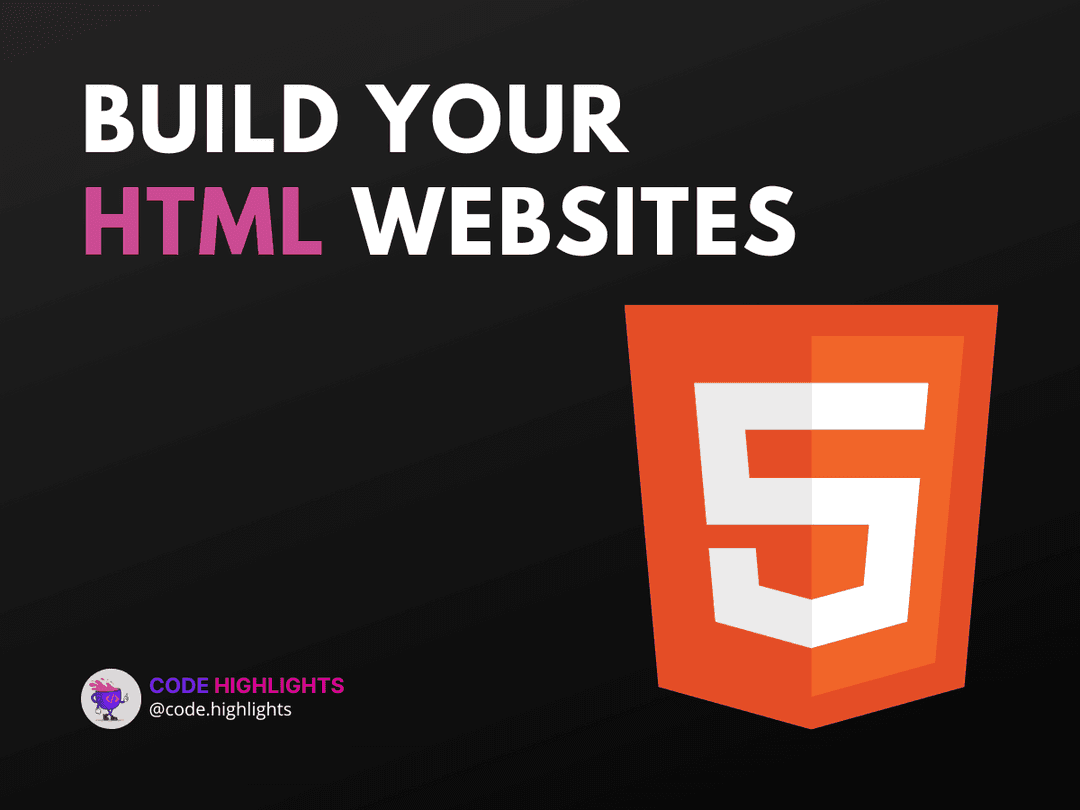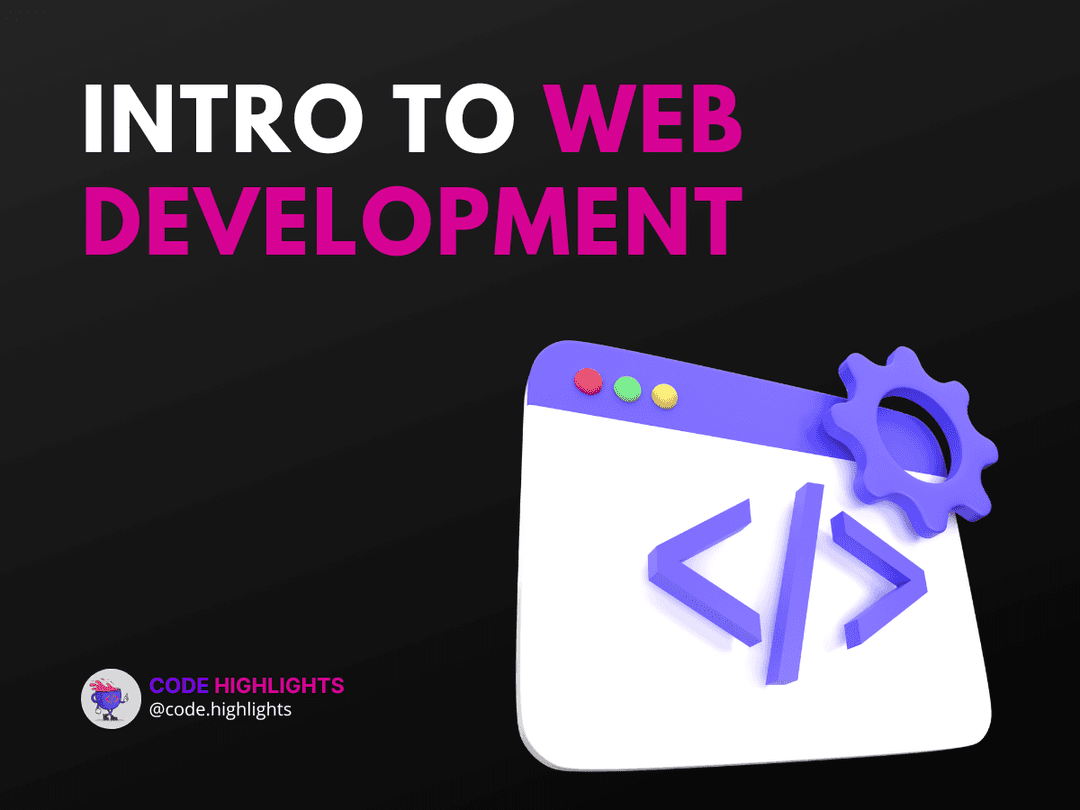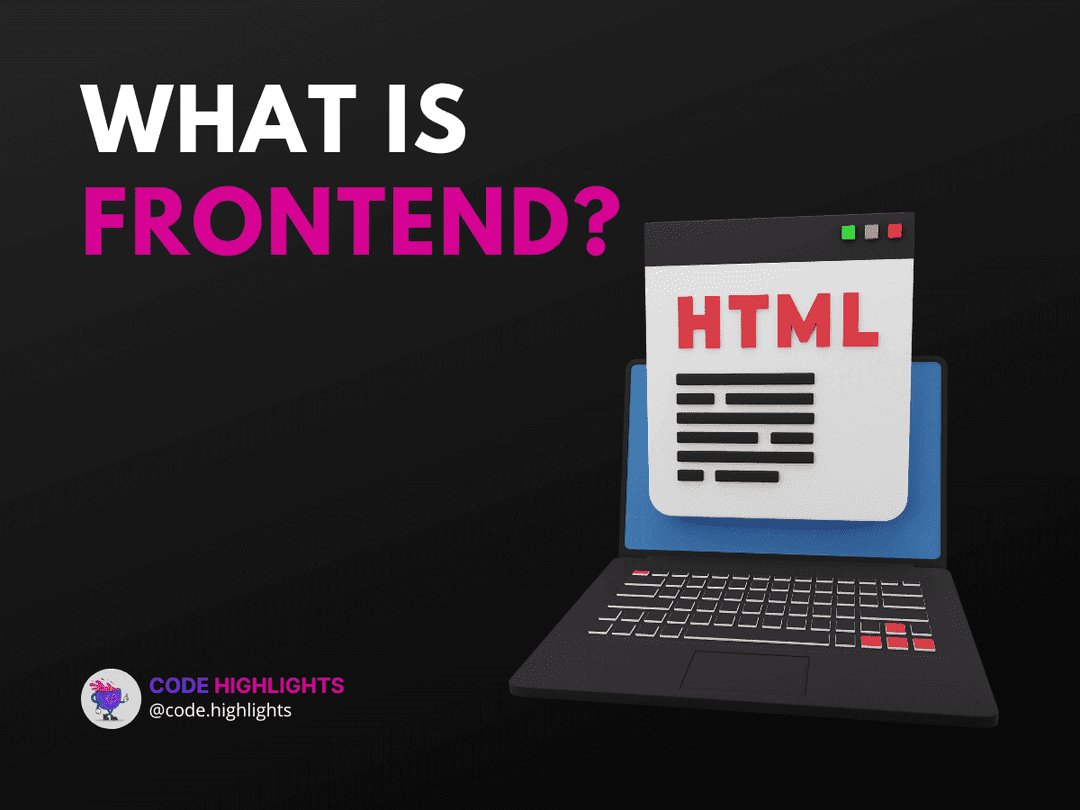10 Reasons to Learn HTML Fundamentals and Build a Website
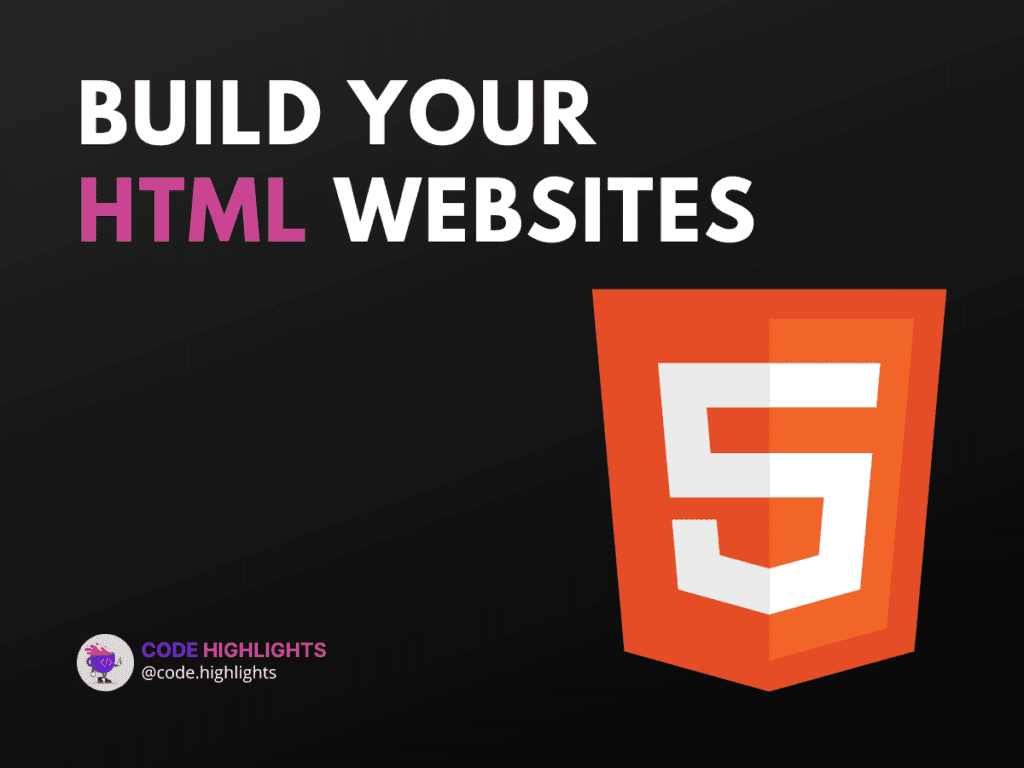
- Why Choose Our HTML Fundamentals Course?
- What Will You Learn?
- 1. Create your own HTML website from scratch with the latest HTML5 standards and best practices.
- 2. Understand basic HTML structure and create well-formed pages.
- 3. Add content using HTML tags, attributes, and elements.
- 4. Structure web pages with headings, paragraphs, and lists.
- 5. Enhance visual appeal and functionality with images, links, and tables.
- 6. Build and style HTML forms for user input.
- Requirements
- Enroll Today and Build Your Own Website!
- Further Reading
Are you interested in learning how to build your own website from scratch? Look no further than our HTML Fundamentals course! This course is perfect for beginners and provides you with the essential knowledge and skills to get started in web development.
Why Choose Our HTML Fundamentals Course?
- Bestseller: Our course has a 4.6 out of 5-star rating with 63 ratings and over 200 students.
- Comprehensive Content: The course includes 9 sections, 30 lectures, and 43 minutes of video content, covering everything from basic HTML structure to building and styling HTML forms.
- Hands-On Learning: Our project-based approach allows you to learn by doing, with coding exercises and real-world examples.
- Expert Instruction: Our experienced instructors are passionate about web development and dedicated to helping you succeed. You’ll have access to support and guidance throughout the course.
- Flexible Learning: Our course is delivered online, so you can learn at your own pace, from anywhere in the world. You’ll have lifetime access to the course content, so you can revisit the material whenever you need a refresher.
- Certificate of Completion: Upon completing the course, you’ll receive a certificate of completion that you can add to your resume or LinkedIn profile, demonstrating your new skills in HTML and web development.
What Will You Learn?
Our HTML Fundamentals course will teach you the following skills:
1. Create your own HTML website from scratch with the latest HTML5 standards and best practices.
Creating your own HTML website from scratch means that you will be building a website without relying on any pre-made templates or website builders. This gives you complete control over the design and functionality of your website. With the latest HTML5 standards and best practices, you can ensure that your website is up to date and adheres to industry standards.
HTML5 is the latest version of HTML, and it provides many new features and elements that allow you to create more dynamic and interactive web pages. By using HTML5, you can incorporate video and audio files directly into your web pages, create more responsive designs that adapt to different screen sizes, and much more.
Following best practices when creating your HTML website ensures that your website is optimized for search engines, loads quickly, and is easy to navigate. This includes using proper heading tags, optimizing images for web, using semantic HTML, and ensuring that your website is mobile-friendly.
By creating your own HTML website from scratch with the latest HTML5 standards and best practices, you can create a professional-looking website that meets your specific needs and goals.
2. Understand basic HTML structure and create well-formed pages.
Understanding the basic structure of HTML is fundamental to creating well-formed web pages. In this course, you’ll learn the essential HTML tags and their purpose. You’ll discover how to structure a webpage using HTML, including how to create headings, paragraphs, lists, images, links, and more.
By the end of the course, you’ll have a solid understanding of how to structure your web pages with HTML in a way that is easy to read and navigate. You’ll be able to create pages that are well-formed, meaning they follow the proper syntax and hierarchy, making them compatible with different browsers and devices.
With this knowledge, you’ll be able to create pages that are not only aesthetically pleasing but also functional and accessible to all users. You’ll have the skills to build web pages that are optimized for search engines, ensuring that your website gets the traffic it deserves.
3. Add content using HTML tags, attributes, and elements.
In this course, you will learn how to use HTML tags, attributes, and elements to add content to your web pages. HTML tags define different types of content such as headings, paragraphs, lists, tables, and images. Attributes provide additional information about the tags, such as the source of an image or the URL of a link. Elements are made up of a start tag, content, and an end tag, which define the structure and layout of the web page.
By the end of the course, you will have a solid understanding of how to use different HTML tags to create various types of content on your web pages. You will also know how to use attributes to provide additional information about your content and how to use elements to structure your web pages. This knowledge will allow you to create well-formed and visually appealing web pages that can be viewed on a variety of devices.
4. Structure web pages with headings, paragraphs, and lists.
One of the essential skills you will learn in the HTML fundamentals course is structuring web pages with headings, paragraphs, and lists. Proper structuring of web pages is important as it helps in organizing content and improving the readability of the page.
Headings are used to define the hierarchy of the content on a page, with H1 being the most important and H6 being the least important. Paragraphs are used to group related sentences and provide context to the content. Lists, on the other hand, are used to break down content into easy-to-digest sections.
In this course, you will learn how to properly use headings, paragraphs, and lists, as well as their respective HTML tags. Additionally, you will learn how to create ordered lists, unordered lists, and nested lists, which are useful in presenting information in a structured and logical manner. By the end of the course, you will be able to create web pages that are well-structured and easy to navigate.
5. Enhance visual appeal and functionality with images, links, and tables.
In this course, you will learn how to use images, links, and tables to enhance the visual appeal and functionality of your web pages.
Adding images to your website is a great way to make it more visually appealing and engaging. You will learn how to use the <img> tag to insert images into your web pages, how to use different image formats, and how to add alt text to improve the accessibility of your website.
Links are an essential component of web pages, allowing users to navigate between pages, websites, and even different parts of the same page. You will learn how to use the <a> tag to create links, how to link to other web pages, how to link to specific sections within a page, and how to create email links.
Tables are useful for organizing and presenting data in a structured format. You will learn how to use the <table> tag to create tables, how to add rows and columns, and how to format your table using attributes such as colspan and rowspan.
By the end of this course, you will have a solid understanding of how to use images, links, and tables to enhance the functionality and visual appeal of your web pages, making them more engaging and user-friendly.
6. Build and style HTML forms for user input.
Building HTML forms is an important skill for web developers as forms are often used to collect user input. In this course, you will learn how to create and style HTML forms using various input types, such as text fields, radio buttons, checkboxes, and drop-down lists.
You will also learn how to use HTML form attributes, such as the “action” and “method” attributes, to specify where the form data should be sent and how it should be processed. Additionally, you will learn how to use CSS to style the form elements, making them more visually appealing and easier to use.
By the end of the course, you will have the skills to build and style HTML forms that are both functional and visually appealing, enhancing the user experience on your website.
Requirements
All you need to enroll in this course is a computer with internet access. No paid software is required as we will use our course-integrated code editor. No prior programming experience is necessary as we will teach you everything you need to know.
Enroll Today and Build Your Own Website!
Whether you’re interested in starting a career in web development or just want to build your own personal website, our HTML Fundamentals course is the perfect place to start. With lifetime access to the course content, expert instruction, and a certificate of completion upon finishing the course, there’s no reason not to enroll today!
And for a limited time, we’re offering a 56% discount on the course, bringing the price down to just $79.00!
Don’t wait, start your journey in web development today with our HTML Fundamentals course. Enroll now!
Further Reading
FAQs
Who is this course for?
Who is this course for?
This course is perfect for beginners who want to learn HTML from scratch. It’s also great for those who want to refresh their knowledge of HTML or improve their HTML skills.
Do I need any prior coding knowledge?
Do I need any prior coding knowledge?
No, you don’t need any prior coding knowledge to take this course. We will cover all the basics of HTML, and you will learn everything you need to know to build your own website.
How long does the course take?
How long does the course take?
The course consists of 10 modules, and each module takes about 1-2 hours to complete. So, the entire course takes around 10-20 hours to finish. However, you can learn at your own pace and take as much time as you need to complete the course.
Is there any support provided during the course?
Is there any support provided during the course?
Yes, we provide full support during the course. You can ask any questions related to the course content, and our team of experienced instructors will be happy to help you out.
What happens after I complete the course?
What happens after I complete the course?
After you complete the course, you will receive a certificate of completion. You can use this certificate to showcase your new skills to potential employers or clients. Additionally, you will have the knowledge and skills to build your own website from scratch.
Stay Ahead with Code highlights
Join our community of forward-thinkers and innovators. Subscribe to get the latest updates on courses, exclusive insights, and tips from industry experts directly to your inbox.


Copyright © Code Highlights 2025.