Understanding the Difference Between CSS and JavaScript
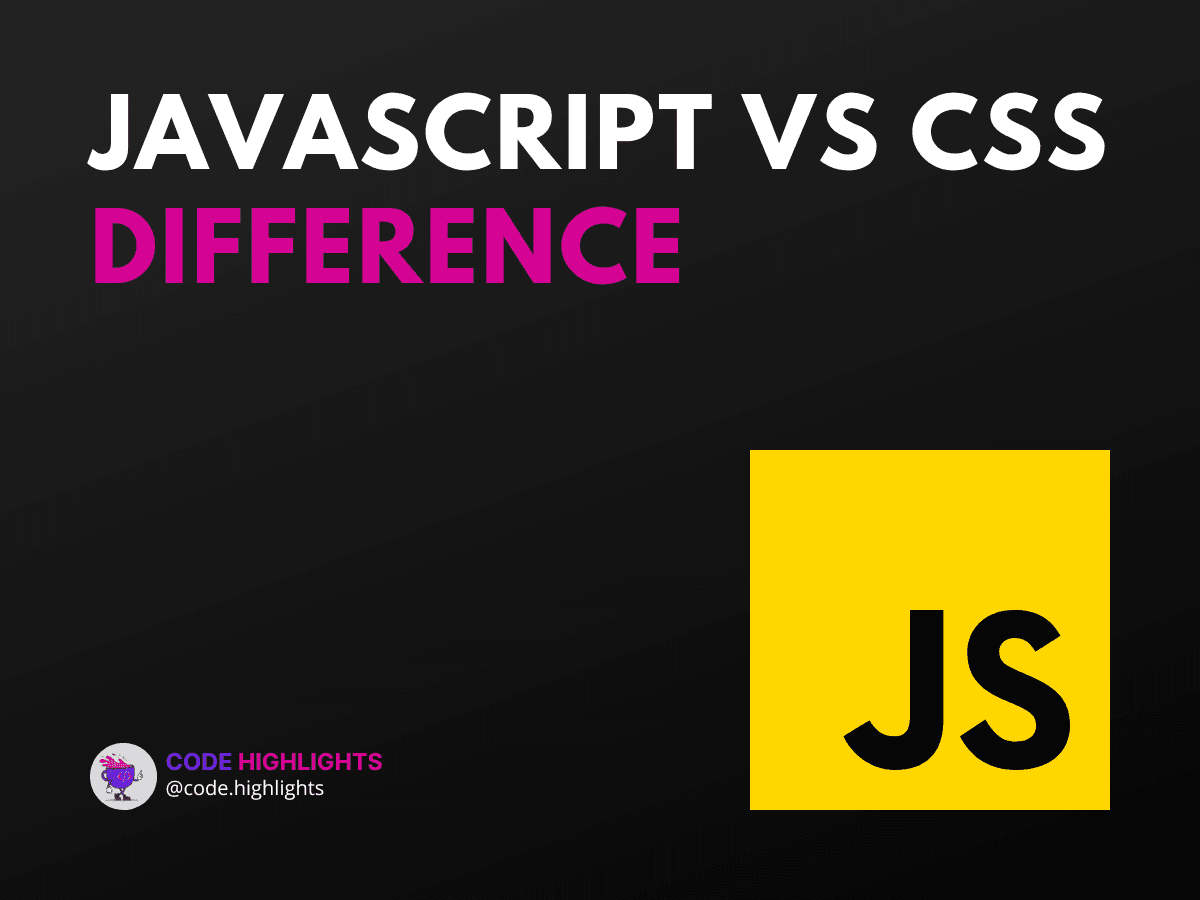
- The Role of CSS in Web Development
- Is CSS used in JavaScript?
- The Role of JavaScript in Web Development
- Can I replace CSS with JavaScript?
- Can I use JavaScript instead of HTML and CSS?
- Learning Path: Is it better to learn CSS or JavaScript first?
When embarking on the journey of web development, it is crucial to understand the unique roles that CSS and JavaScript play in crafting websites. Both are essential tools, but they serve different purposes. To illustrate, let's take a quick peek at what each language does with a code snippet:
1<!-- HTML structure -->
2<div id="greeting">Hello, world!</div>
3
4<!-- CSS for styling -->
5<style>
6 #greeting {
7 color: blue;
8 font-size: 20px;
9 }
10</style>
11
12<!-- JavaScript for interactivity -->
13<script>
14 document.getElementById('greeting').addEventListener('click', function() {
15 alert('You clicked me!');
16 });
17</script>
As you can see, CSS styles our greeting, while JavaScript adds interactive behavior. Now, let's delve deeper into the difference between CSS and JavaScript, providing clarity for beginners and enthusiasts alike.
The Role of CSS in Web Development
CSS, which stands for Cascading Style Sheets, is the language used to present the document you create with HTML. If you're starting out, consider taking a HTML fundamentals course to understand how HTML and CSS work hand in hand. CSS is responsible for the visual style of your website, including the layout, colors, fonts, and overall design. It's what makes the content look good and be readable.
Is CSS used in JavaScript?
Yes, CSS can be manipulated using JavaScript. While they are separate languages, JavaScript can dynamically change the styles defined by CSS. For example, you might want to change the color of a button when it is clicked. This is done by writing JavaScript code that interacts with the CSS properties of that element.
The Role of JavaScript in Web Development
JavaScript, on the other hand, is all about behavior. It's what allows users to interact with your website. From simple alert messages to complex animations and data processing, JavaScript brings your site to life. Learning JavaScript (Learn JavaScript Course) is a must if you want to create dynamic, responsive user experiences.
Can I replace CSS with JavaScript?
While JavaScript can manipulate styles, it is not a replacement for CSS. JavaScript is typically used to handle logic and interactivity, whereas CSS is focused on presentation. They complement each other, and together they allow for the creation of sophisticated web pages.
Can I use JavaScript instead of HTML and CSS?
JavaScript cannot replace HTML and CSS entirely. HTML is the foundation of your web page, it's where you define the structure and content. CSS is used to style this content. JavaScript enhances the experience by making the web pages interactive. All three are pillars of web development, each with its specific purpose.
To get a comprehensive understanding of building websites, exploring an introduction to web development course can give you a solid foundation in using HTML, CSS, and JavaScript together.
Learning Path: Is it better to learn CSS or JavaScript first?
The answer depends on your goals. If you aim to make your websites look beautiful and polished, start with CSS and a solid understanding of HTML. If you're more interested in functionality and interactivity, you might be inclined to jump into JavaScript. However, a balanced knowledge of both is essential for a full-stack developer.
For further reading, reputable sources such as Mozilla Developer Network (MDN), W3Schools, and CSS-Tricks offer a wealth of information on both CSS and JavaScript.
In conclusion, CSS and JavaScript serve two distinct purposes in web development. CSS is all about style and design, while JavaScript focuses on making the site interactive. They can influence each other, but one cannot replace the other. Understanding the difference between CSS and JavaScript is pivotal for anyone looking to excel in web development.
Related courses
1 Course
Stay Ahead with Code highlights
Join our community of forward-thinkers and innovators. Subscribe to get the latest updates on courses, exclusive insights, and tips from industry experts directly to your inbox.

Related articles
9 Articles

Copyright © Code Highlights 2025.

