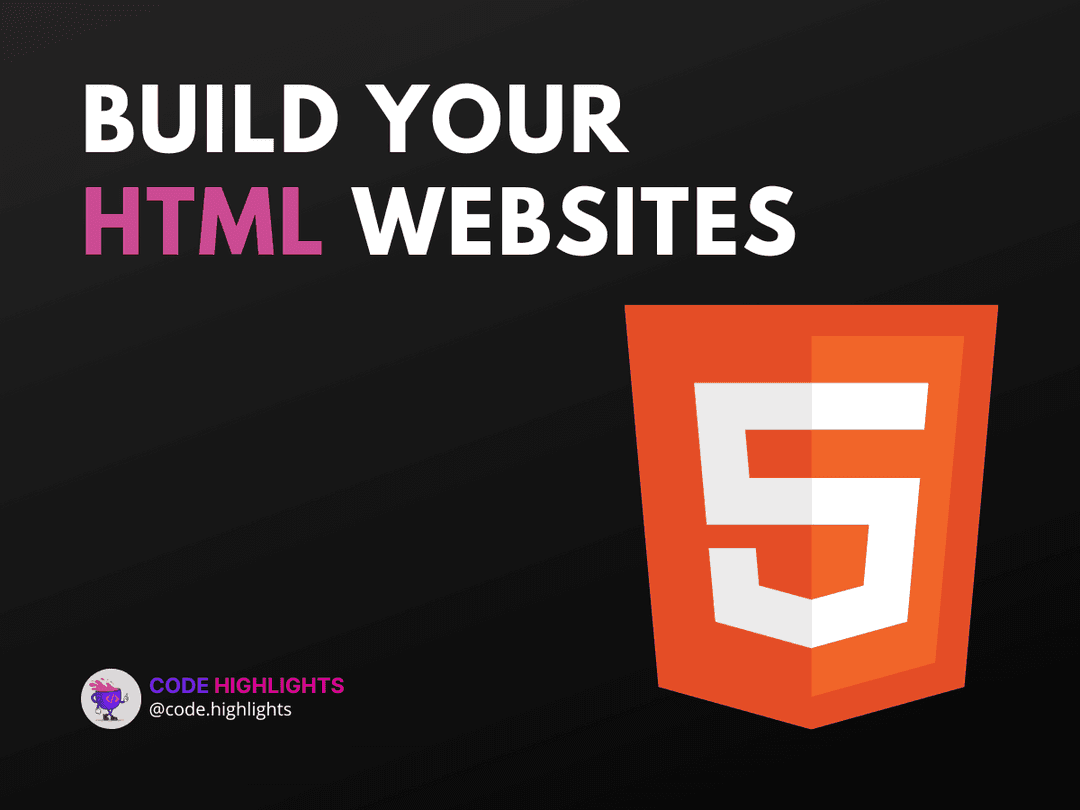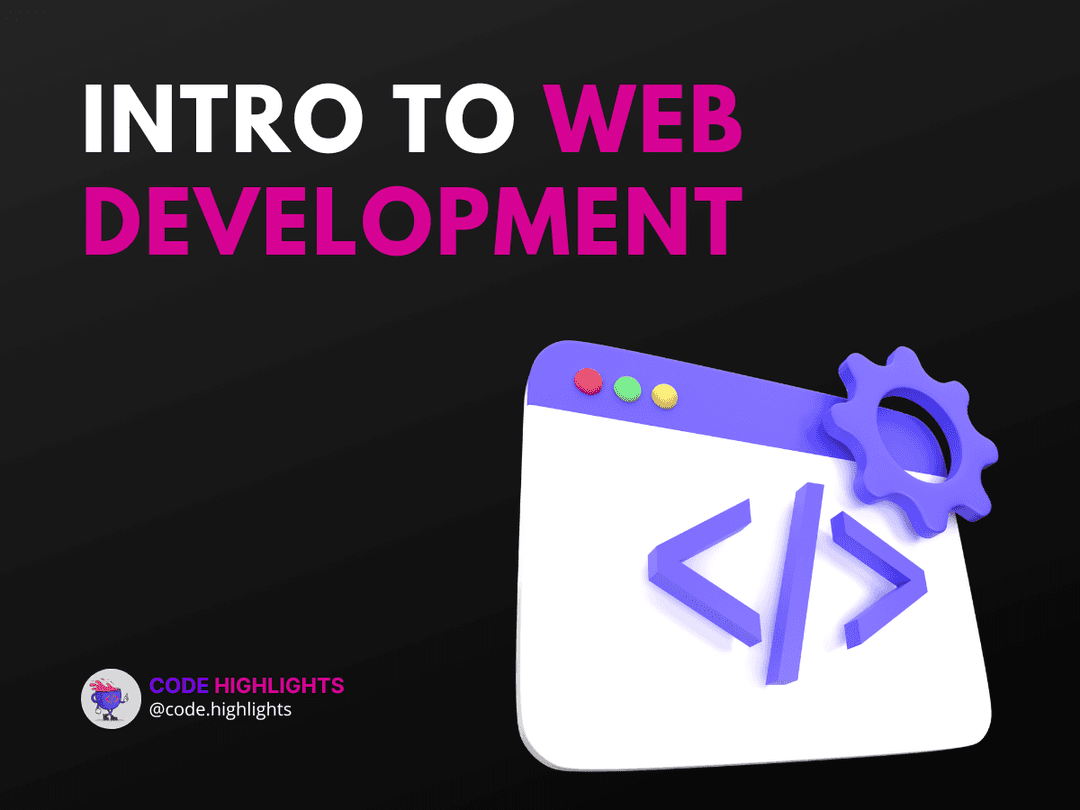An Introduction to CSS Flexbox

- What is Flexbox?
- Getting Started with Flexbox
- Key Features of Flexbox
- Flexible Width and Height
- Order
- Alignment
- Conclusion
As a web developer, one of the primary challenges you face is building responsive layouts that adapt to various screen sizes and devices. The Flexible Box Layout, known as Flexbox, is a CSS3 web layout model that makes it easier to design flexible and responsive layouts. This guide will introduce you to Flexbox and its main features.
What is Flexbox?
Flexbox is a CSS layout module that offers a more efficient way to lay out, align, and distribute space among items in a container. The items adjust their width and height to best fill the available space, regardless of screen size or display orientation.
A flex container expands items to fill available free space or shrinks them to prevent overflow.
Getting Started with Flexbox
The first step in using Flexbox is to designate a container element as a flex container.
1.container {
2 display: flex;
3}
As soon as you apply display: flex to an element, its direct children become flex items. By default, these items are arranged horizontally, from left to right.
Key Features of Flexbox
Flexible Width and Height
Flex items can be made to stretch to fill the container or shrink to avoid overflowing it. You control this behavior with the flex property, which is a shorthand for flex-grow, flex-shrink, and flex-basis.
1.item {
2 flex: 1; /* grow and shrink equally */
3}
Order
The order property allows you to control the order in which flex items appear within the flex container. By default, items have a value of 0, but you can use any integer value to rearrange them.
1.item1 {
2 order: 2;
3}
4.item2 {
5 order: 1;
6}
Alignment
Flexbox provides easy alignment control over flex items along both axes using the align-items, justify-content, and align-self properties.
1.container {
2 align-items: center; /* align items vertically in the center */
3 justify-content: space-between; /* evenly distribute items along the row */
4}
Conclusion
Flexbox offers a powerful toolset for managing layout patterns. It provides control, simplicity, and the ability to create responsive designs with fewer lines of code. While it might take a bit of practice to fully grasp, the flexibility and efficiency of Flexbox make it a vital tool for modern web development. Understanding and using Flexbox effectively can help you create adaptable layouts with less hassle and greater consistency.
Stay Ahead with Code highlights
Join our community of forward-thinkers and innovators. Subscribe to get the latest updates on courses, exclusive insights, and tips from industry experts directly to your inbox.

Related articles
9 Articles

Copyright © Code Highlights 2025.