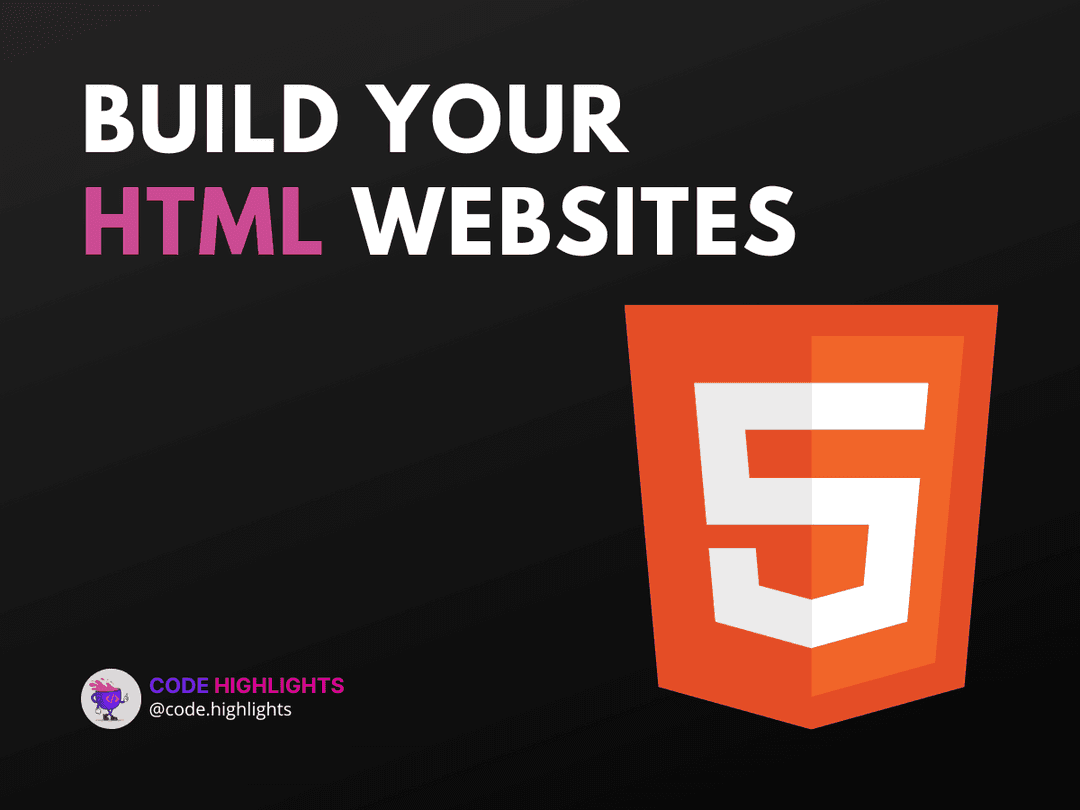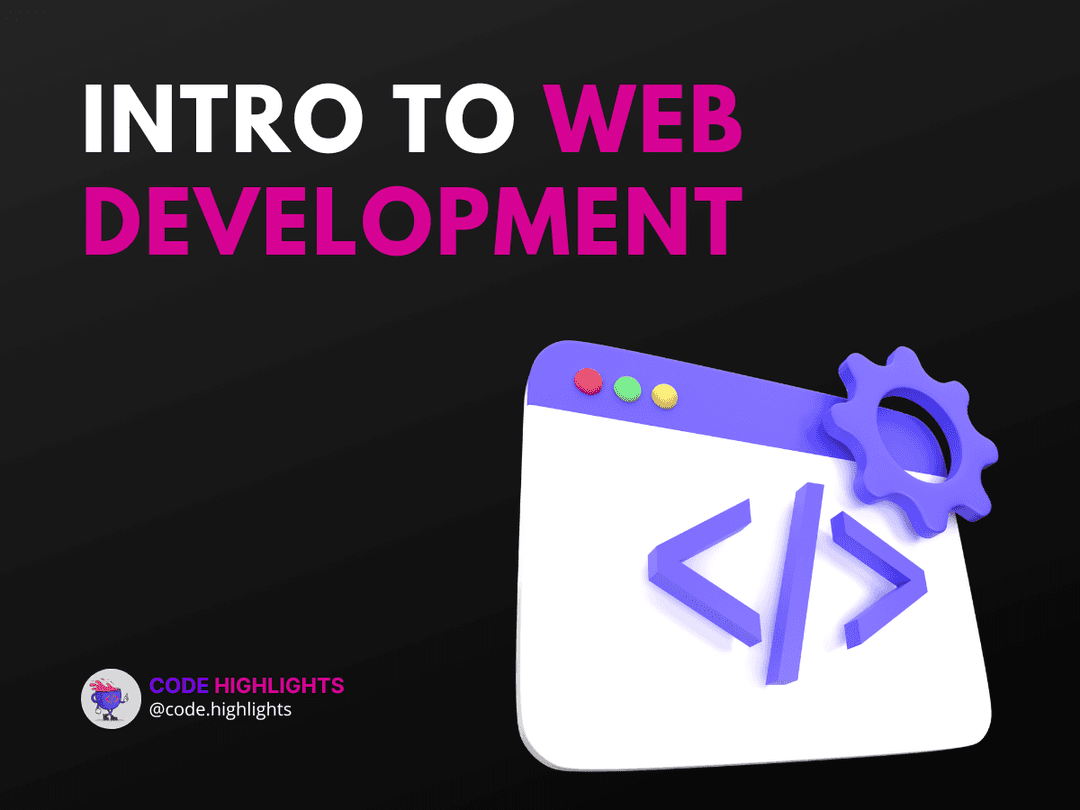CSS Animation: A Step-by-Step Guide for Web Developers

- Understand the Basics of CSS Animations
- Use Hardware Acceleration
- Optimize Performance
- Keep Animations Simple
- Testing and Debugging
- Conclusion
CSS animations are an essential part of modern web design, providing dynamic and engaging visual experiences for users. As with any tool, it's important to follow best practices to ensure that your CSS animations are high-quality, perform well, and enhance the overall user experience.
In this article, we'll walk through best practices for creating CSS animations and explore some tips and techniques that will help you create beautiful and functional animated elements on your website.
Understand the Basics of CSS Animations
Before diving into best practices, it's important to have a solid understanding of the basics of CSS animations. CSS animations allow you to create movement and change on a web page without the need for JavaScript or other scripting languages. Animations are defined by keyframes, which represent the beginning and end points of the animation sequence.
The basic syntax for CSS animations looks like this:
1/* Define the animation */
2@keyframes my-animation {
3 from { /* Starting keyframe */ }
4 to { /* Ending keyframe */ }
5}
6
7/* Apply the animation to an element */
8.my-element {
9 animation-name: my-animation;
10 animation-duration: 2s;
11 animation-timing-function: ease-in-out;
12 animation-iteration-count: 3;
13}
Use Hardware Acceleration
One key performance tip for CSS animations is to use hardware acceleration. By using the GPU (graphics processing unit) on the user's device, you can significantly improve animation performance and reduce the load on the browser's CPU.
To use hardware acceleration in CSS, you can apply the transform property to the element you want to animate. This triggers the GPU to render the animation, resulting in smoother and more efficient performance.
1.my-element {
2 transform: translateX(100px);
3}
Optimize Performance
Another important consideration when it comes to CSS animations is performance. Animations can be resource-intensive, so it's important to optimize your code to reduce the impact on the user's device.
Here are a few tips for optimizing CSS animation performance:
- Use
will-changeto notify the browser of upcoming changes and optimize the rendering pipeline - Minimize the number of animated elements on a page
- Use the
animation-fill-modeproperty to keep elements in the final state of the animation after it completes - Be careful when animating large or complex elements, as this can quickly bog down performance
- Use the
requestAnimationFrame()method to schedule animations more efficiently
Keep Animations Simple
While CSS animations can be incredibly powerful, it's important to remember that simpler is often better. A simple, well-designed animation can be more effective than a complex one that distracts or confuses users.
When designing CSS animations, focus on clear communication and user experience. Consider what you are trying to accomplish with the animation and how it can best support your overall design goals.
Testing and Debugging
Finally, it's important to thoroughly test and debug your CSS animations to ensure that they work as intended. Use browser developer tools to inspect your animation code and check for issues like incorrect timing, missed keyframes, or lack of hardware acceleration.
In addition, test your animations on different devices and screen sizes to ensure that they work well across the board. Animations that work beautifully on a desktop may not perform as well on a mobile device, so it's important to test your code on a variety of platforms to ensure a consistent user experience.
Conclusion
CSS animations are a powerful and essential tool for modern web design, providing movement, interactivity, and engaging visual experiences. By following best practices and optimizing performance, you can create beautiful and highly functional animations that enhance the user experience and help your website stand out.
Stay Ahead with Code highlights
Join our community of forward-thinkers and innovators. Subscribe to get the latest updates on courses, exclusive insights, and tips from industry experts directly to your inbox.

Related articles
9 Articles

Copyright © Code Highlights 2025.