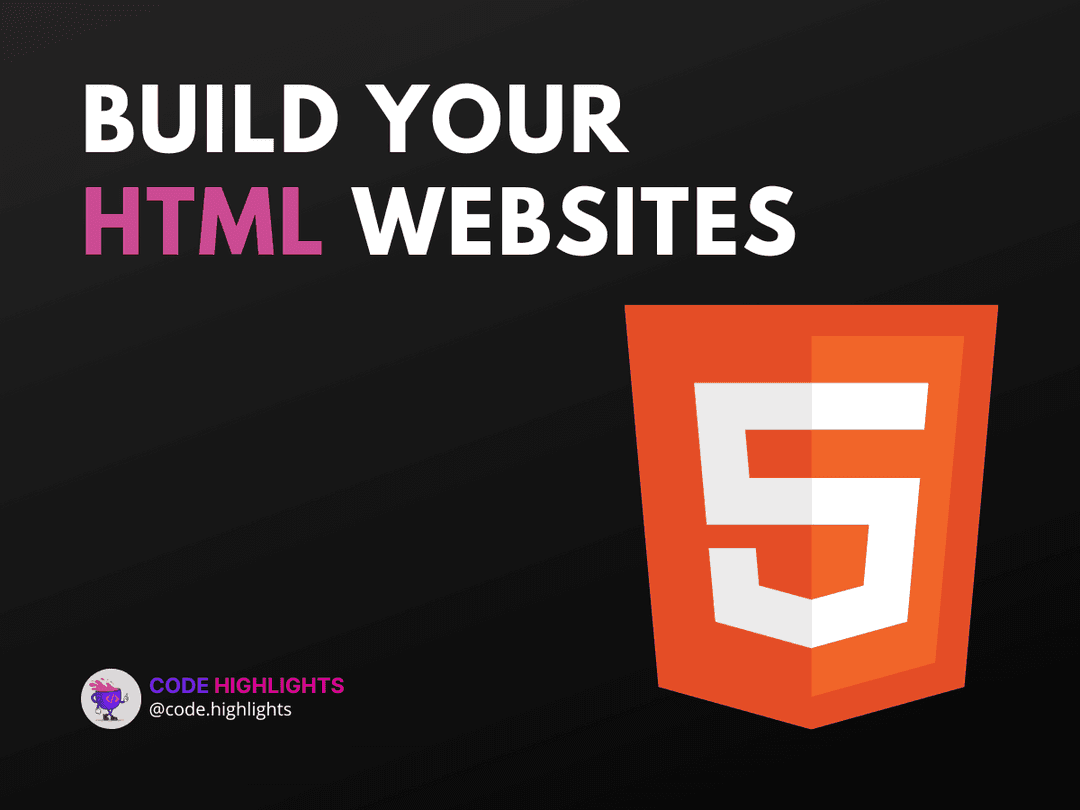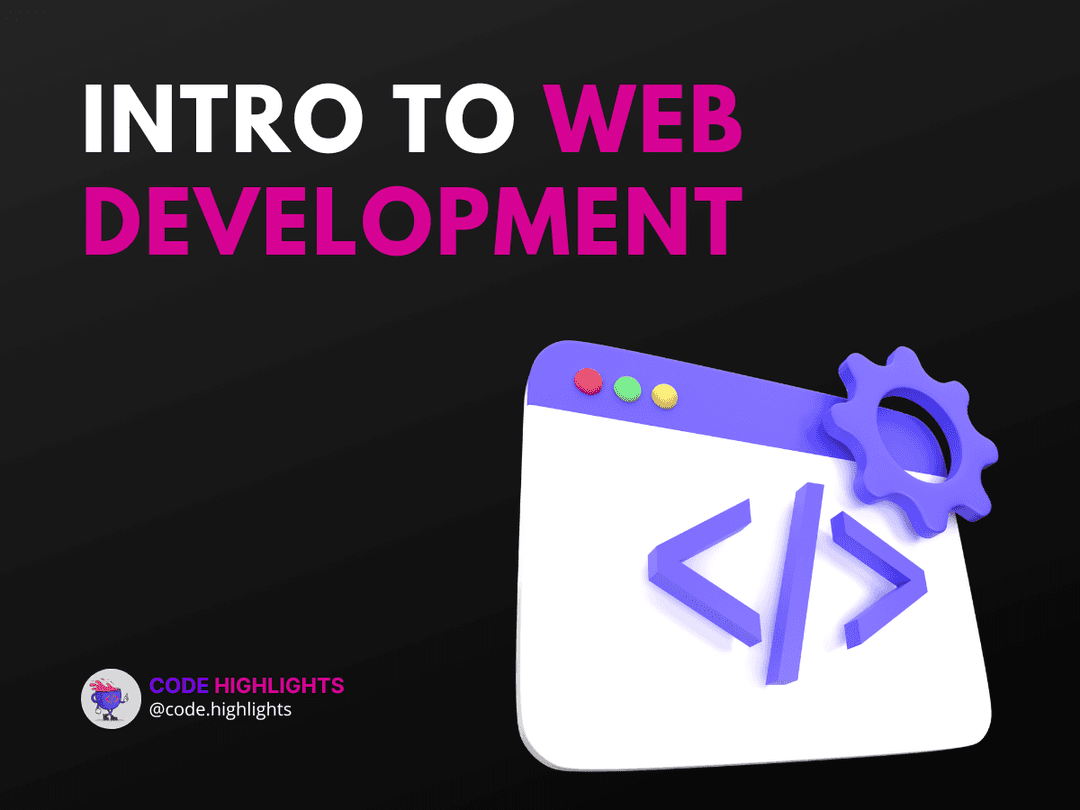An Introduction to Sass and SCSS

- Is Sass a programming language?
- What is Sass SCSS?
- How does SCSS work?
Welcome to the world of modern web design, where the styling of websites has evolved from the basic CSS to more dynamic methods that save time and effort. One such innovation is Sass, a powerful extension of CSS that makes styling web pages more efficient and fun. In this tutorial, we'll dive into what Sass is, how it relates to SCSS, and why it's an excellent tool for any web developer's arsenal.
Before we go further, let's look at a snippet of Sass code:
1$primary-color: #3bbfce;
2$margin: 16px;
3
4.content-navigation {
5 border-color: $primary-color;
6 color: darken($primary-color, 10%);
7}
8
9.border {
10 padding: $margin / 2;
11 margin: $margin / 2;
12 border-color: $primary-color;
13}
This code demonstrates how variables and functions can make your CSS more manageable. Now, let's answer some key questions and provide you with a solid foundation on Sass and SCSS.
Is Sass a programming language?
No, Sass is not a programming language in the traditional sense like Python or Java. Instead, it's a preprocessor scripting language that is interpreted or compiled into Cascading Style Sheets (CSS). It adds features such as variables, nested rules, and mixins, which allow for more flexibility and reusability in your stylesheets.
What is Sass SCSS?
SCSS (Sassy CSS) is a syntax for Sass, designed to ease the transition for those familiar with traditional CSS. It uses braces and semicolons, much like CSS, which means that every valid CSS stylesheet is also a valid SCSS file with the same meaning. SCSS allows you to use all the new features of Sass, using a syntax and form that's more familiar and easier to integrate with existing CSS tools and workflows.
How does SCSS work?
SCSS works by extending the capabilities of standard CSS. It allows you to use variables, nested rules, inline imports, and more, all within your CSS files. You write your styles in .scss or .sass files, and then, using a Sass compiler, you convert them into standard .css files that browsers can understand.
For example, if you want to learn the fundamentals of JavaScript, which pairs nicely with Sass for front-end development, check out our JavaScript course. Similarly, understanding the basics of HTML and CSS is crucial, and you can brush up on those with our HTML fundamentals course and CSS introduction. If you're starting from scratch, our introduction to web development will guide you through the basics.
As we explore Sass further, remember that its main goal is to simplify and streamline the CSS writing process. Here are some additional resources from reputable sources to help you grasp the concept better:
In the following sections, we'll discuss how to set up Sass in your project, write your first Sass file, and compile it into CSS. Stay tuned as we unlock the full potential of styling with Sass and SCSS!
Stay Ahead with Code highlights
Join our community of forward-thinkers and innovators. Subscribe to get the latest updates on courses, exclusive insights, and tips from industry experts directly to your inbox.

Related articles
9 Articles

Copyright © Code Highlights 2025.