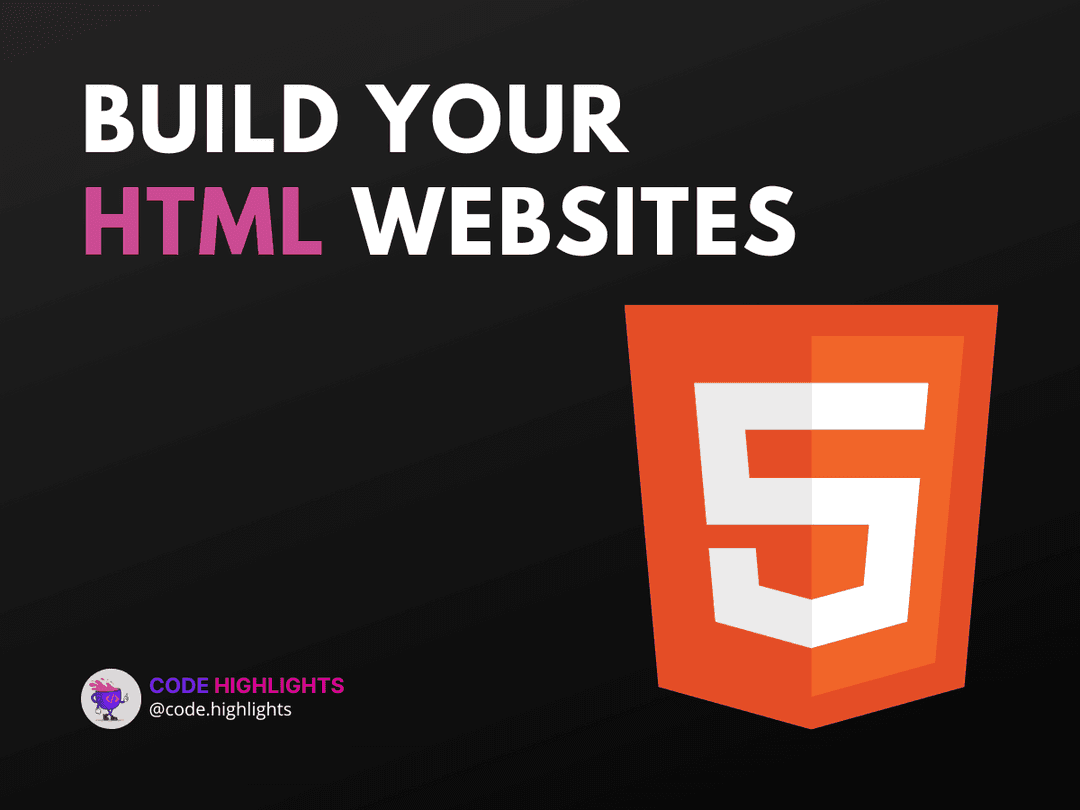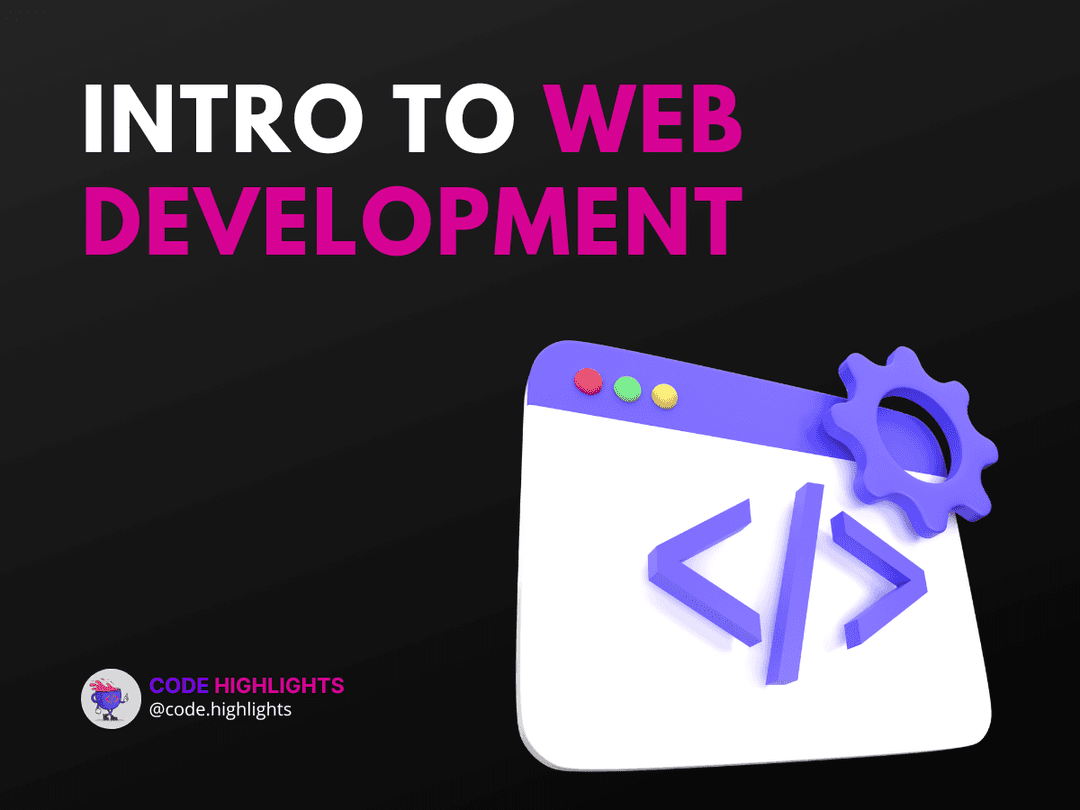The Ultimate Guide to Responsive Web Design in 2024

- What is Responsive Web Design?
- Why is Responsive Web Design Important?
- The Evolution of Responsive Web Design
- How Has Responsive Web Design Evolved Over Time?
- Current Trends in Responsive Web Design
- Key Elements of Responsive Web Design
- Fluid Grids in Responsive Web Design
- Flexible Images in Responsive Web Design
- Media Queries in Responsive Web Design
- The Process of Creating a Responsive Web Design
- Planning for a Responsive Web Design
- Designing for a Responsive Web Design
- Developing a Responsive Web Design
- Tools and Technologies for Responsive Web Design
- CSS Frameworks for Responsive Web Design
- JavaScript Libraries for Responsive Web Design
- Responsive Web Design Testing Tools
- Best Practices for Responsive Web Design
- Prioritizing Mobile-First Design
- Keeping Load Times to a Minimum
- Designing for Touch
- Future of Responsive Web Design
- Predicted Trends for Responsive Web Design in 2024
- How to Stay Updated with Responsive Web Design Trends
- Conclusion: Embracing Responsive Web Design in 2024
- Why Businesses Should Adopt Responsive Web Design
- Final Thoughts on the Importance of Staying Current with Responsive Web Design Trends
What is Responsive Web Design?
Responsive Web Design is your website's chameleon skin.
It's the magic that makes your site look awesome on any gadget.
No squinting, no pinching, no sideways scrolling - just pure, easy viewing.
Why is Responsive Web Design Important?
Think about how often you switch screens in a day.
Your users are doing the same, and they expect your site to keep up.
RWD isn't just about looks, it's about functionality, accessibility, and not losing users to frustration.
Ever clicked away from a site because it was a hassle to use on your phone?
That's exactly why RWD matters - it keeps users around, engaged, and happy.
It's about making sure your digital doorstep welcomes everyone, on every device.
The Evolution of Responsive Web Design
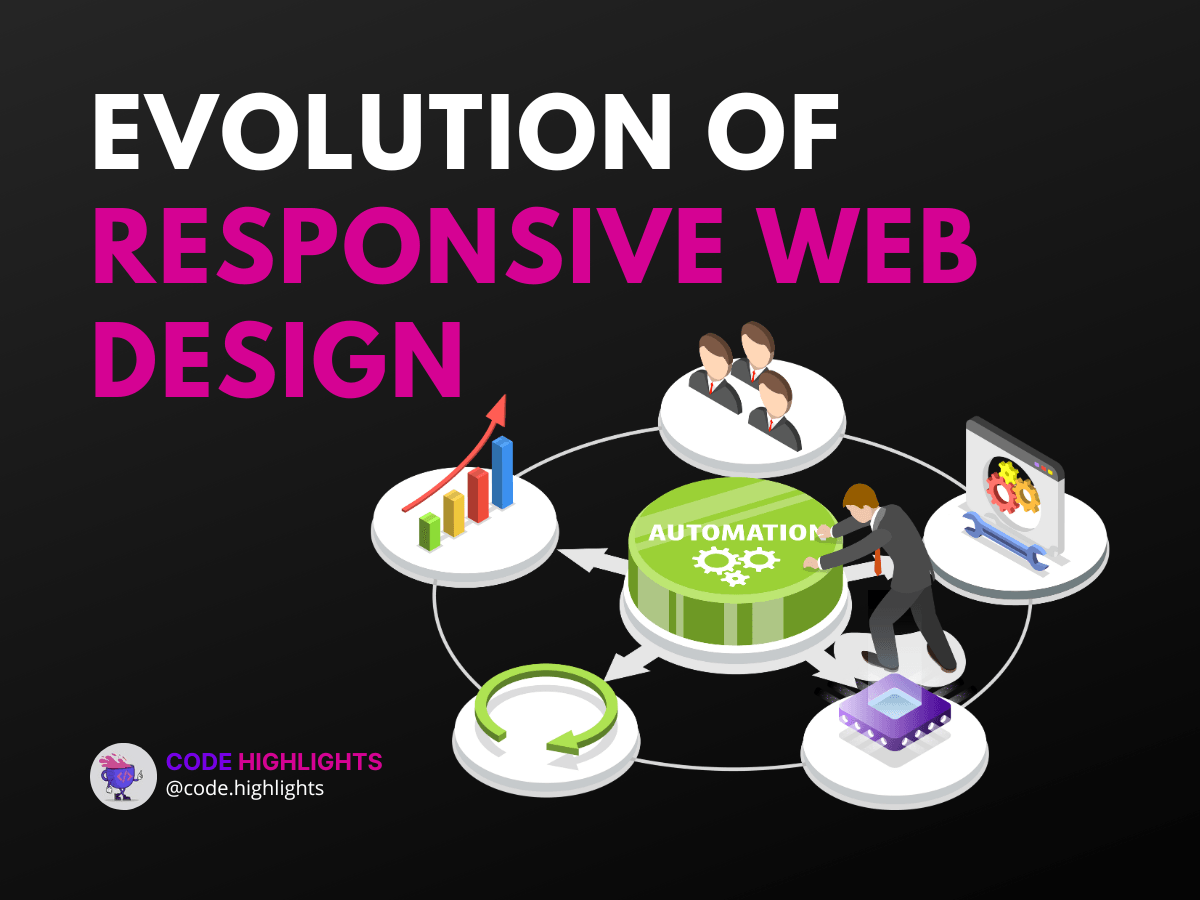
How Has Responsive Web Design Evolved Over Time?
Back in the day, we had a desktop version and a mobile version, and never the twain shall meet.
Responsive Web Design changed the game, merging these worlds into one fluid experience.
From pinching-zooming nightmares to sleek, scalable interfaces, RWD has come a long way.
We've seen the rise and fall of trends like mobile-only designs.
But RWD? It's stayed, evolved, and now it's smarter than ever.
It's not just about fitting a screen, it's about enhancing the user experience on every level.
Current Trends in Responsive Web Design
Today, RWD isn't just reacting to devices, it's anticipating them.
We're talking about AI-driven designs that adapt in real-time.
Artificial intelligence and machine learning are the new kids on the block, pushing RWD into territories we've only dreamed of.
Voice search optimization and API-first design are also taking center stage.
And let's not forget about the rise of AR and VR - RWD is stretching into entirely new dimensions.
The goal? To create immersive experiences no matter how you're connected to the web.
Key Elements of Responsive Web Design
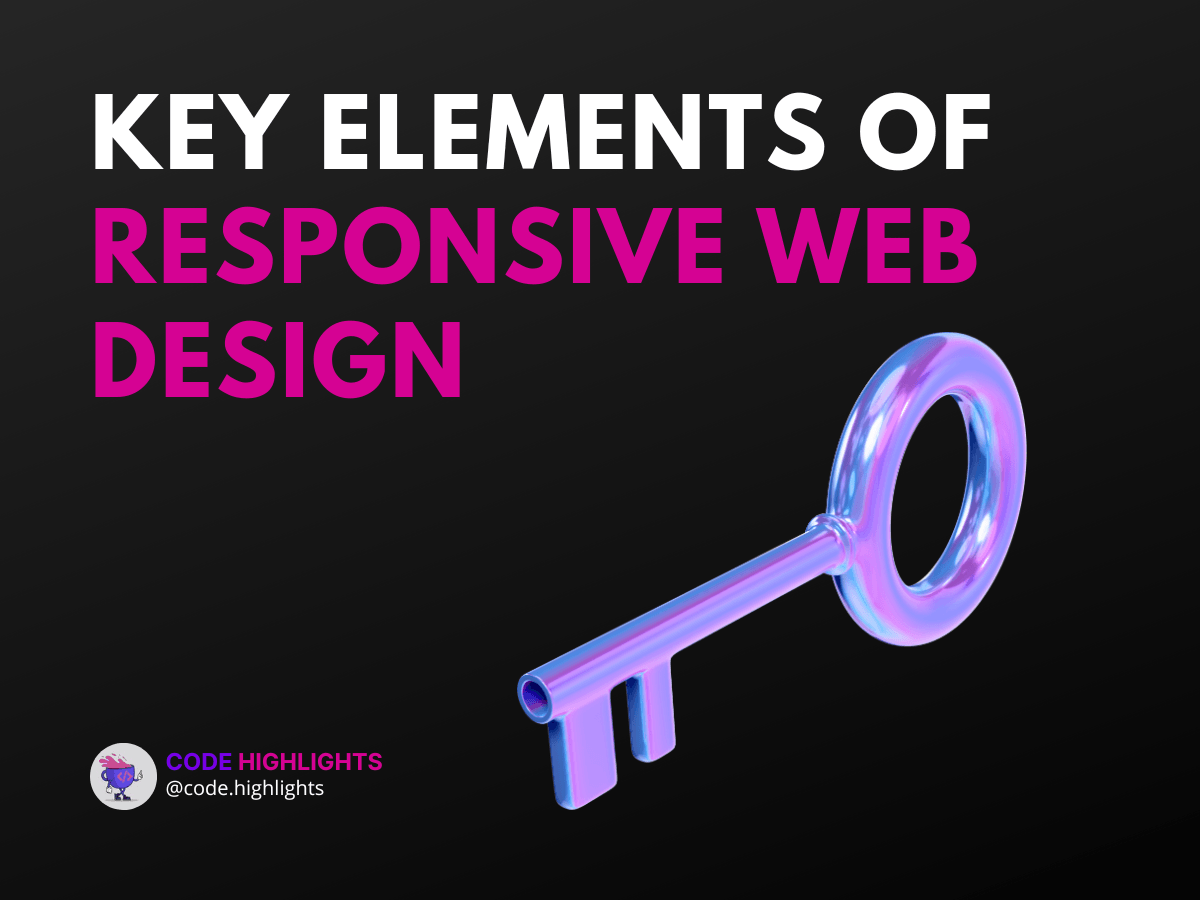
Fluid Grids in Responsive Web Design
Imagine a grid that stretches and shrinks like elastic - that's a fluid grid.
It's a layout that's measured in proportions, not pixels, so your content flows like water on any device.
Say goodbye to fixed-width designs that snap under the pressure of a new screen size!
Fluid grids are the backbone of RWD, giving your site the flexibility it needs.
They work hand-in-hand with CSS magic to ensure every element is proportionally perfect.
Dive deeper into CSS with our Learn CSS Introduction course.
Flexible Images in Responsive Web Design
Ever seen a picture spill out of its container like it's trying to escape the screen?
Flexible images solve that problem by scaling within their housing elements.
They're the visual chameleons that make sure your cat memes look good on a phone or a 4K monitor.
No more scroll bars just to see the full image - flexible images adapt to their environment.
This keeps your visuals crisp and clear, no matter where they're viewed.
Media Queries in Responsive Web Design
Media queries are like the traffic cops of RWD, directing content based on device characteristics.
They check for things like screen width, resolution, and orientation, then apply the right CSS rules.
It's the difference between a one-size-fits-all and a tailored suit - custom fit for every screen.
Media queries listen to your device and whisper back the best way to display content.
They ensure your site isn't just responsive, but responsibly responsive.
To learn more about crafting media queries, check out our HTML Fundamentals Course.
The Process of Creating a Responsive Web Design
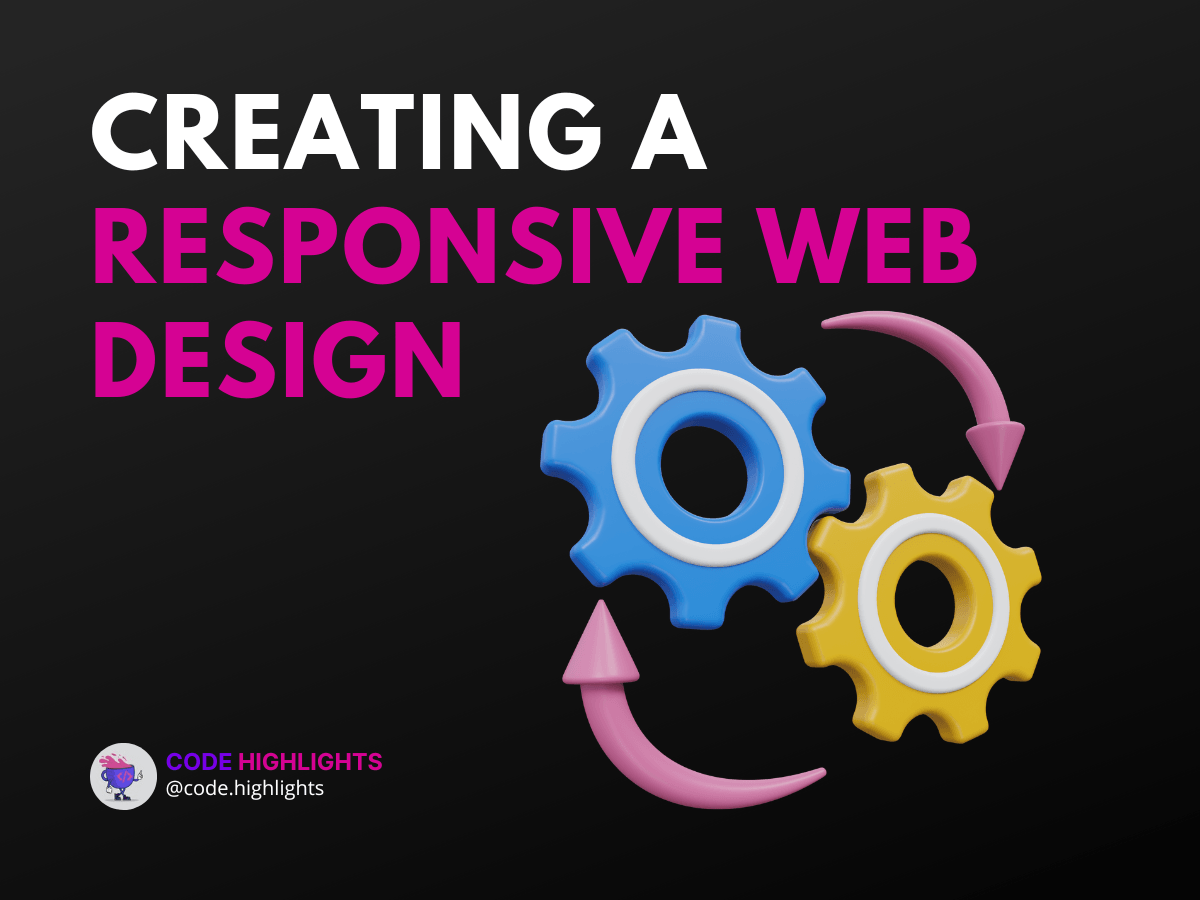
Planning for a Responsive Web Design
Before you dive into code, you need a battle plan.
Planning for RWD means mapping out your content to flow like a river through the various device landscapes.
You're not just planning a website, you're planning an experience.
Think user personas, think wireframes, think about how each element plays on different stages.
It's about foreseeing how users interact with your site, whether with a click or a tap.
Designing for a Responsive Web Design
Now, let's get creative.
Designing for RWD is like painting on a canvas that changes size but never quality.
Your toolkit? Prototypes, mockups, and a whole lot of empathy for the end-user.
This stage is where you ensure your visual elements don't just shine, they adapt.
Colors, fonts, and imagery all get the responsive treatment, ensuring harmony across devices.
Developing a Responsive Web Design
Ready to get technical?
Developing for RWD is where your plans and designs come to life in code.
HTML, CSS, JavaScript - they're your bricks and mortar, building a site that's robust yet flexible.
You'll test, tweak, and maybe even curse a little as you make sure everything works just right.
But when you see your site on a phone, a tablet, and a desktop, singing in responsive harmony?
That's the sweet spot. That's RWD done right.
To get hands-on with JavaScript, our Learn JavaScript course is the perfect starting point.
Tools and Technologies for Responsive Web Design

CSS Frameworks for Responsive Web Design
Think of CSS frameworks as your RWD shortcut.
They come packed with pre-made grids, responsive utilities, and components that make life easier.
Bootstrap, Foundation, Tailwind - pick your poison and watch your design come alive, responsively.
These frameworks are like Swiss Army knives, they give you the tools to build quickly and efficiently.
They're a blend of best practices rolled into one neat package, ready to deploy.
JavaScript Libraries for Responsive Web Design
When CSS can't cut it alone, JavaScript libraries swoop in to save the day.
They add interactivity and deeper control, making your RWD not just look good, but feel good too.
Libraries like jQuery or React can be game-changers in crafting a dynamic responsive experience.
Use them to manipulate DOM elements, handle events, and even manage state across your application.
They're the secret sauce that adds that extra layer of user delight.
Responsive Web Design Testing Tools
Testing is where the rubber meets the road.
With tools like BrowserStack or LambdaTest, you can see how your design holds up across different environments.
It's about catching those pesky layout bugs before your users do.
These tools simulate a variety of devices, helping you squash every RWD issue under the digital sun.
Because a responsive design that's not thoroughly tested is like a car without airbags - you just don't want to go there.
For an in-depth understanding of web fundamentals, including RWD, check out our HTML Fundamentals Course.
Best Practices for Responsive Web Design
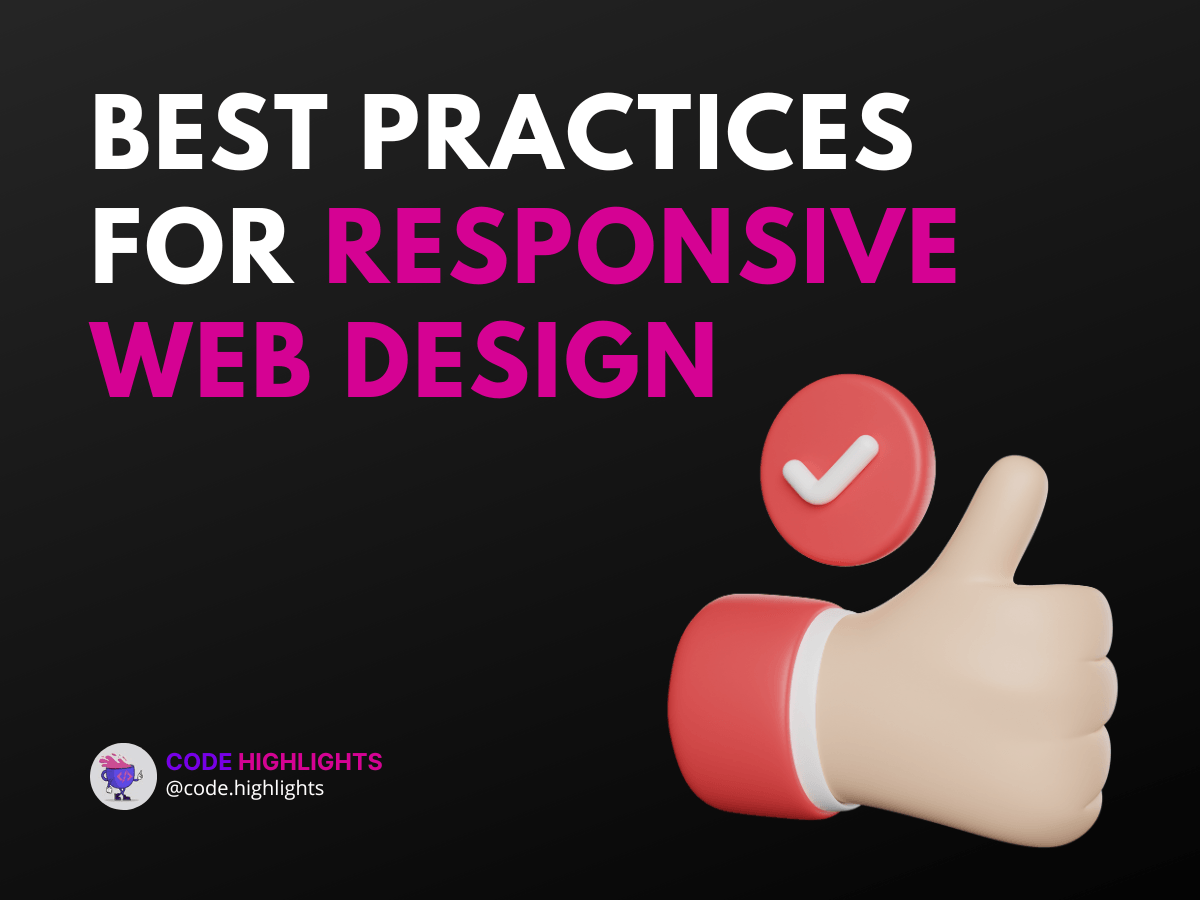
Prioritizing Mobile-First Design
Start small, then expand.
That's the mobile-first mantra, where you begin with the tight constraints of a smartphone and grow from there.
It's not just about size - it's about prioritizing content and functionality for the smallest of screens.
This approach flips the script, ensuring you're delivering the core user experience to everyone, regardless of device.
And when it's time to scale up to larger screens, you're adding, not subtracting - enhancing, not overhauling.
Keeping Load Times to a Minimum
Speed is a currency in the digital world, and your website's load time is rich or broke.
Optimize images, minify code, leverage browser caching - every millisecond counts.
A fast-loading site keeps users happy and Google even happier.
Remember, a heavy site is a slow site, and a slow site is a no-site in the eyes of a user in a hurry.
Keep it lean, keep it clean, and watch your bounce rates drop as your performance scores soar.
Designing for Touch
Fingers are the new mouse, and your design needs to be touch-friendly.
Bigger buttons, forgiving form fields, and swipeable carousels - make it easy for those thumbs.
It's about creating a tactile experience that feels as natural as tapping a friend on the shoulder.
Think about how you hold your phone, where your fingers reach, and what feels comfortable.
Design for touch is design for comfort, and a comfortable user is a happy user.
Explore more about tactile design in our Learn JavaScript course, where interactivity meets user-centric development.
Future of Responsive Web Design

Predicted Trends for Responsive Web Design in 2024
The crystal ball of web design is clear - expect even more personalization and interactivity.
Artificial intelligence will tailor content in real-time, making RWD not just responsive to screens, but to user behavior.
We're talking about designs that adapt to how you browse, not just what you browse on.
Augmented reality (AR) and virtual reality (VR) will also start to blend into web experiences.
Imagine shopping with a VR headset or trying on clothes via AR on your phone - that's the future RWD is gearing up for.
How to Stay Updated with Responsive Web Design Trends
Staying updated with RWD trends is like surfing - you've got to keep an eye on the waves.
Follow thought leaders, attend webinars, and immerse yourself in the community.
And remember, practice doesn't just make perfect, it keeps you relevant.
Subscribe to newsletters, join forums, and never stop learning.
Check out our Courses on Web Development to keep your skills sharp and your designs sharper.
In this fast-paced digital ocean, the moment you stop learning is the moment you start sinking.
Conclusion: Embracing Responsive Web Design in 2024
Why Businesses Should Adopt Responsive Web Design
If your business isn't responsive, you're not in the race.
In 2024, RWD is your ticket to the digital marketplace - it's non-negotiable.
It's about reaching customers where they are, on whatever device they choose to use.
A responsive site screams professionalism and attention to detail.
It tells your customers you care about their experience, and that's a powerful message.
Final Thoughts on the Importance of Staying Current with Responsive Web Design Trends
Staying current with RWD trends isn't just about keeping up with the Joneses, it's about leading the pack.
It's about leveraging the latest tech to deliver unforgettable experiences.
Because in the end, RWD isn't just about making sites that fit all screens - it's about making businesses fit for the future.
Remember, the web is an ever-evolving beast, and your RWD skills are your sword and shield.
Stay sharp, stay curious, and let's build a web that's as inclusive as it is beautiful.
For more insights and skills, our HTML Fundamentals Course is the perfect next step on your journey to mastering the web.
Stay Ahead with Code highlights
Join our community of forward-thinkers and innovators. Subscribe to get the latest updates on courses, exclusive insights, and tips from industry experts directly to your inbox.

Related articles
9 Articles

Copyright © Code Highlights 2025.