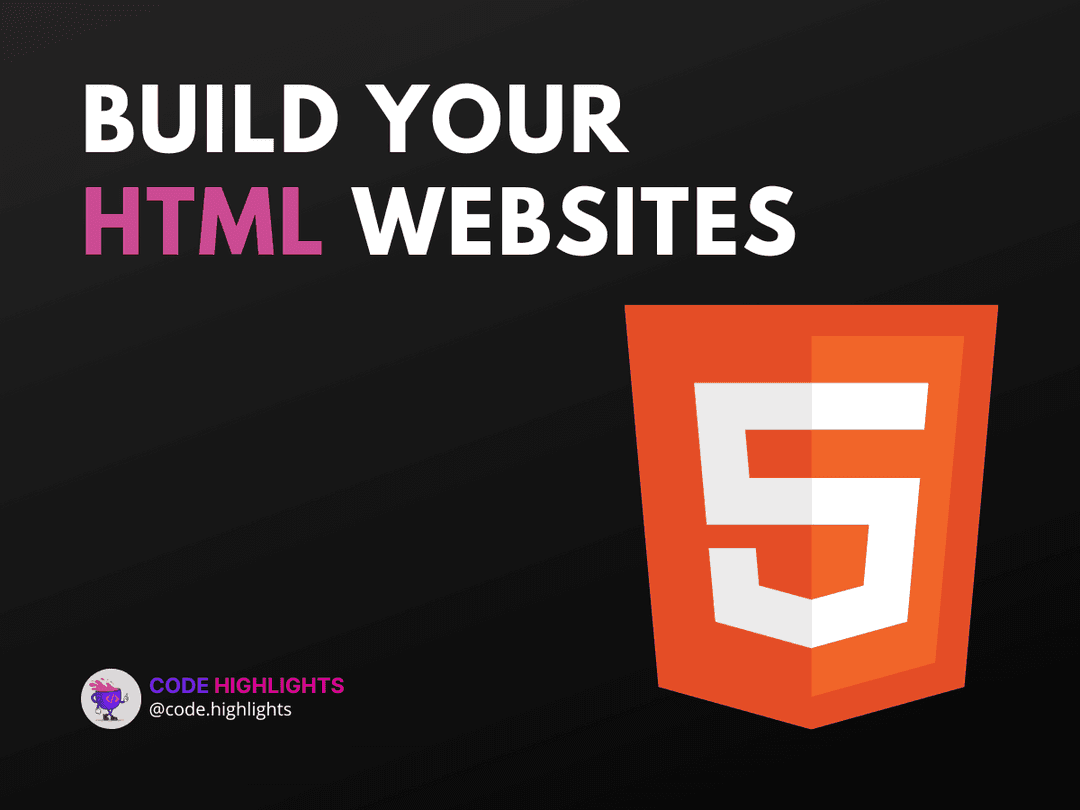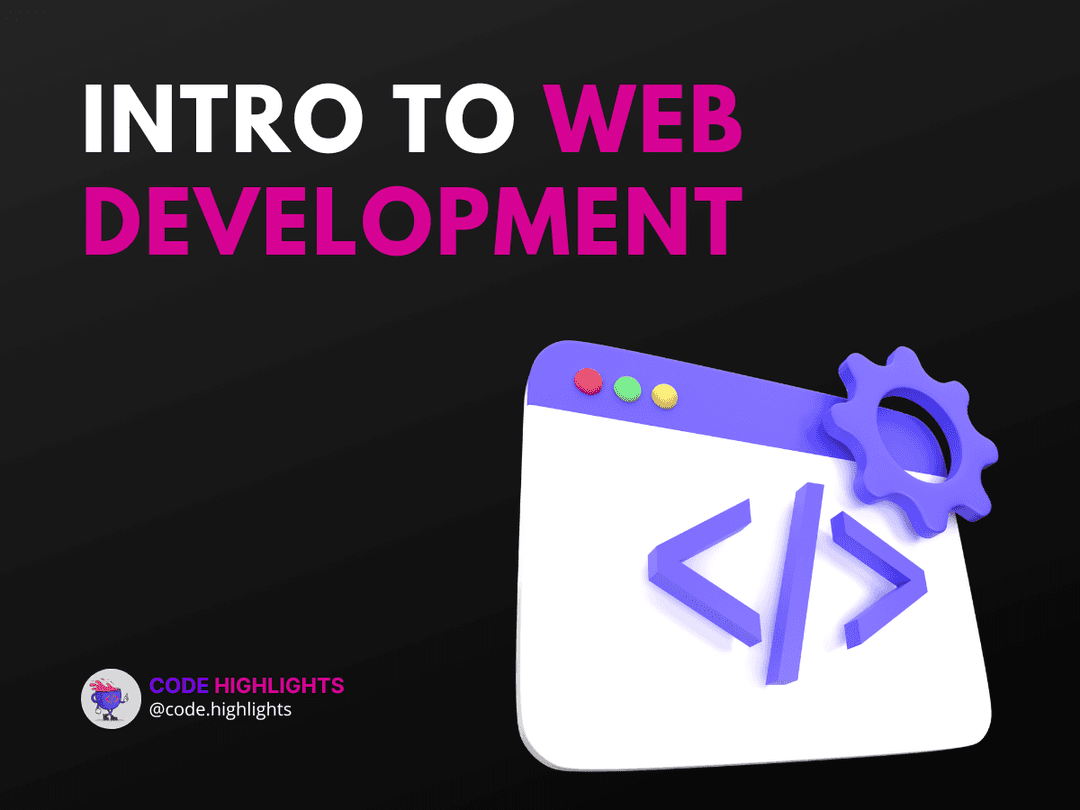CSS Selectors

- What Are CSS Selectors?
- Type Selectors
- Class Selectors
- ID Selectors
- Attribute Selectors
- Pseudo-class Selectors
- Pseudo-element Selectors
- Practical Applications and Examples
CSS (Cascading Style Sheets) is a cornerstone technology of the web, alongside HTML and JavaScript. It enables you to create visually engaging web pages with intricate designs and dynamic styling. In this tutorial, we're going to dive into the world of CSS selectors, which are patterns used to select the elements you want to style. By mastering selectors, you can exert fine control over your web pages' appearance.
Before we proceed, let's look at a simple example of a CSS selector in action:
1p {
2 color: blue;
3}
This code will turn the text of every paragraph (<p>) on your webpage blue. But there's so much more to learn about selectors!
What Are CSS Selectors?
Selectors are the part of a CSS rule set that actually selects the content you want to style. Without selectors, you wouldn't be able to apply styles to specific elements on your page; everything would receive the same style. There are several types of selectors in CSS, including:
- Type selectors
- Class selectors
- ID selectors
- Attribute selectors
- Pseudo-class selectors
- Pseudo-element selectors
Each type of selector serves a different purpose and has its own syntax. Let's explore them one by one.
Type Selectors
Type selectors, also known as tag or element selectors, target elements by their type. For example, if you want to style all <h1> elements, you would use:
1h1 {
2 font-size: 2em;
3}
Class Selectors
Class selectors target elements with a specific class attribute. They are prefixed with a period. Here's an example:
1.alert {
2 color: red;
3}
Any element with class="alert" will have red text. Classes are great for when you have a style that you want to use in multiple places.
ID Selectors
ID selectors are similar to class selectors, but they target elements with a specific id attribute. They are prefixed with a hash symbol. For instance:
1#header {
2 background-color: #333;
3}
This will style the element with id="header" with a dark background. Remember, IDs should be unique within a page.
Attribute Selectors
Attribute selectors target elements based on an attribute and its value. For example, to select all input elements with a type of "text," you'd use:
1input[type="text"] {
2 border-color: green;
3}
Pseudo-class Selectors
Pseudo-class selectors target elements in a specific state, like :hover or :focus. For example, to change the color of a link when it's hovered over:
1a:hover {
2 color: green;
3}
Pseudo-element Selectors
Pseudo-element selectors target specific parts of an element, like ::first-line or ::before. They allow you to style fragments of an element. For instance:
1p::first-letter {
2 font-size: 200%;
3}
This will make the first letter of every paragraph twice as large as the rest of the text.
Practical Applications and Examples
Understanding CSS selectors is crucial for any budding web developer. If you're looking to deepen your knowledge of JavaScript, check out our Learn JavaScript course. For those just starting with web development, our Introduction to Web Development course covers the basics of HTML, CSS, and JavaScript.
To practice your HTML and CSS skills, you might want to take a look at our HTML Fundamentals Course and Learn CSS Introduction.
As you begin to write your own CSS, remember to keep your styles readable and maintainable. Commenting your code and organizing your stylesheets logically will save you time and frustration in the long run.
For further reading on CSS selectors, consider these external resources:
By now, you should have a solid understanding of the basics of CSS selectors. Experiment with different selectors, combine them, and see how they can transform the look and feel of your web pages. Happy styling!
Stay Ahead with Code highlights
Join our community of forward-thinkers and innovators. Subscribe to get the latest updates on courses, exclusive insights, and tips from industry experts directly to your inbox.

Related articles
9 Articles

Copyright © Code Highlights 2025.