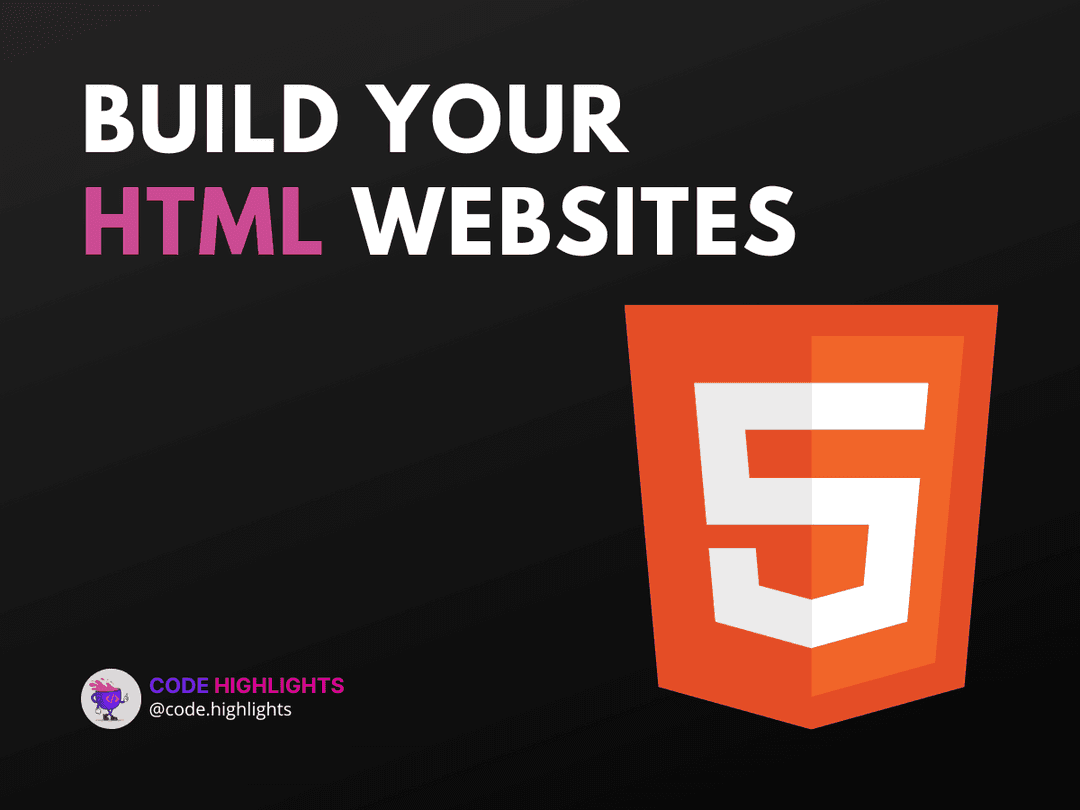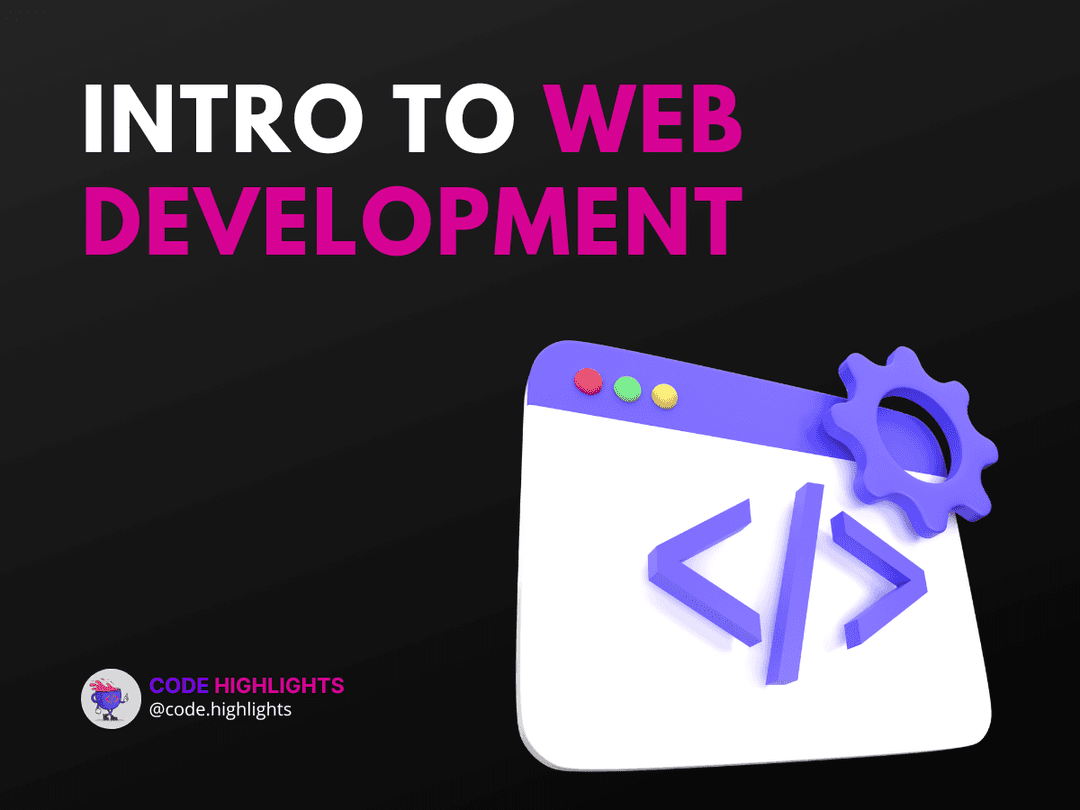An Introduction to HTML for Beginners

- What is HTML?
- What are the basics of HTML?
- Can I learn HTML in one day?
- How do I begin with HTML?
- Conclusion
Welcome to the world of web development! If you're looking to dive into creating websites, you'll need to start with the basics, and there's no better place to begin than with HTML. This tutorial will serve as your Introduction to HTML, guiding you through the foundational elements that make up the web pages you interact with daily.
Before we dive in, let's take a quick look at what HTML looks like:
1<!DOCTYPE html>
2<html>
3 <head>
4 <title>My First Web Page</title>
5 </head>
6 <body>
7 <h1>Hello, World!</h1>
8 <p>Welcome to my first web page made with HTML.</p>
9 </body>
10</html>
This simple code snippet is the skeleton of any web page you might come across on the internet. But, what exactly is HTML? And can you truly learn it in one day? Let's find out!
What is HTML?
HTML stands for HyperText Markup Language. It's the standard markup language used to create web pages and applications. With HTML, you can structure your content on the web, making it possible to organize text into headings, paragraphs, lists, and more. To get a solid foundation, check out this course on HTML fundamentals.
What are the basics of HTML?
The basics of HTML involve understanding tags, elements, attributes, and the document structure. HTML tags are the building blocks that define how your content is presented. They tell the web browser how to display the content. For instance, <p> is a paragraph tag, and anything placed between <p> and </p> will be displayed as a paragraph.
Can I learn HTML in one day?
While HTML is straightforward, mastering it takes practice. You can certainly get a grasp of the basics in one day, especially if you're dedicated and have the right resources. However, to become proficient, you'll need to invest more time experimenting and building various projects. For those eager to jump right in, consider starting with this introduction to web development course.
How do I begin with HTML?
To begin with HTML, you'll want to:
- Set up a text editor where you can write your code. Some popular options include VS Code, Sublime Text, and Atom.
- Learn the basic structure of an HTML document (like the code snippet above).
- Start familiarizing yourself with common HTML tags and practice by building a simple web page.
- Use online resources and tutorials to expand your knowledge. For a structured learning path, explore this Learn JavaScript course which complements HTML knowledge well.
Remember, HTML is just the start. To create stylish web pages, you'll also want to learn CSS. Check out this introductory course to CSS to get going.
Conclusion
HTML is the first step in your journey to becoming a web developer. It's simple enough to start learning within a day but offers enough depth to keep you learning and creating for years to come. By following this guide and utilizing the linked courses, you're on your way to building your very own websites.
As you continue to learn, remember that practice is key. Start small, build often, and don't hesitate to experiment. The web is vast, and your potential is limitless. Happy coding!
For further reading and to deepen your understanding, consider these external resources:
- MDN Web Docs for comprehensive HTML documentation and guides.
- W3Schools HTML Tutorial for interactive examples and exercises.
- Codecademy's HTML Course for a hands-on approach to learning HTML.
Stay Ahead with Code highlights
Join our community of forward-thinkers and innovators. Subscribe to get the latest updates on courses, exclusive insights, and tips from industry experts directly to your inbox.

Related articles
9 Articles

Copyright © Code Highlights 2025.