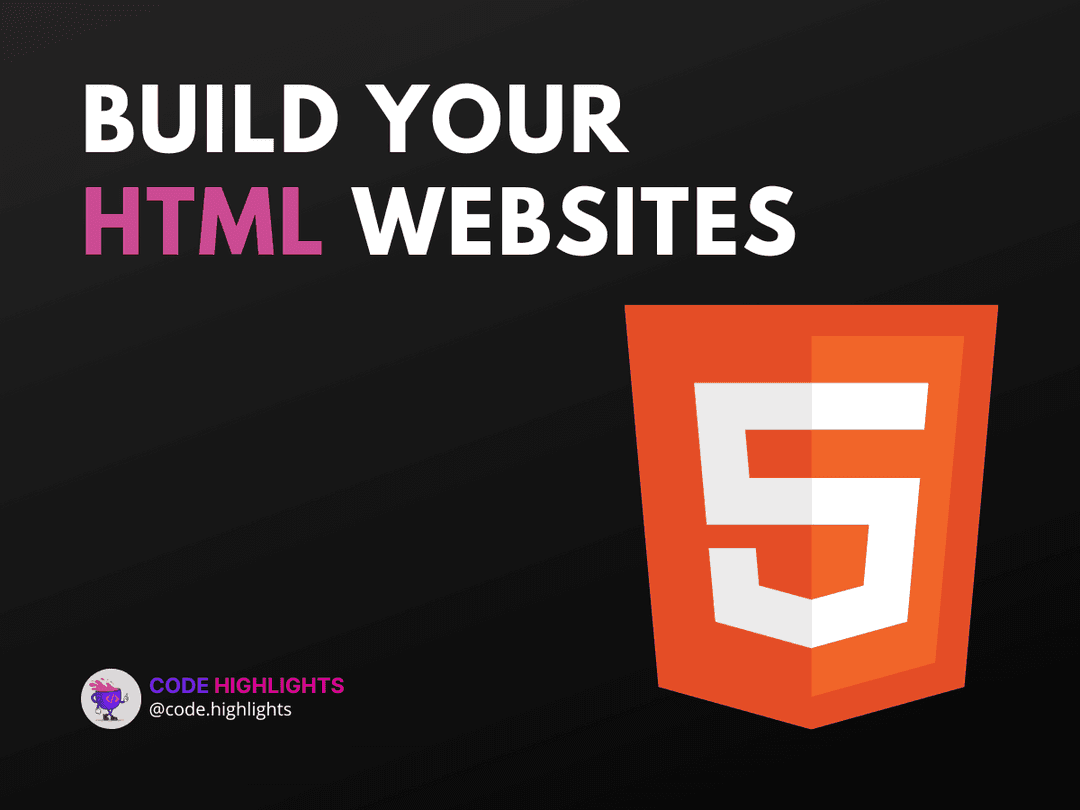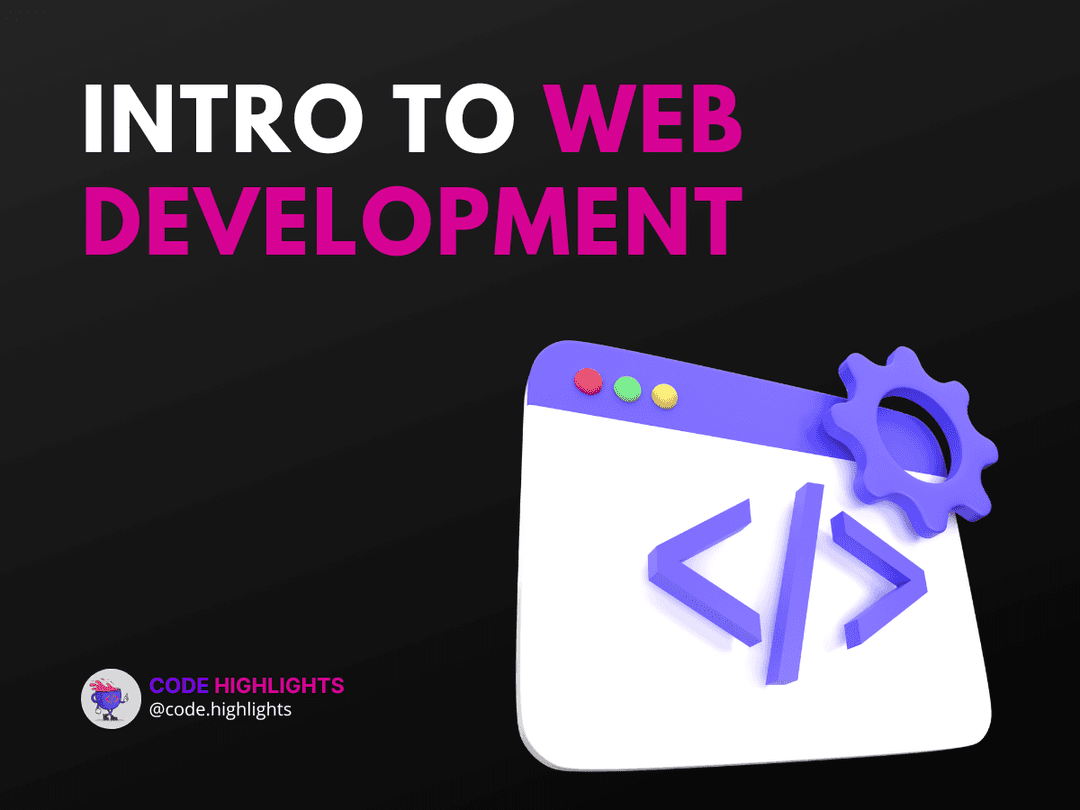Unlocking the Power of CSS

- CSS Basics
- CSS Selectors, Properties, and Values
- The Box Model
- Positioning and Layout
- Responsive Design and Media Queries
Cascading Style Sheets, better known as CSS, is a style sheet language used for describing the look and formatting of a document written in HTML. CSS is one of the cornerstone technologies of the web and understanding it is crucial for any web developer. This guide will introduce you to the basics and help you master more complex CSS concepts.
CSS Basics
At its simplest, CSS allows you to select elements and apply styles to them. You can select elements by tag name, class, or ID, and apply a multitude of different properties to them. Here's an example of what CSS looks like:
1p {
2 color: red;
3 font-size: 18px;
4}
In this example, all paragraph (<p>) elements will be styled with red text that is 18 pixels in size.
You can include CSS in your HTML documents in three ways: inline styles, internal style sheets, or external style sheets. However, it is generally recommended to use external style sheets as they promote reusability and separation of concerns.
CSS Selectors, Properties, and Values
CSS selectors are used to select the element(s) you want to style. There are several types of selectors, including:
- Element selector: selects elements based on the element name.
- ID selector: selects an element based on its id attribute.
- Class selector: selects elements based on their class attribute.
- Attribute selector: selects elements based on an attribute or attribute value.
Once you've selected an element, you can assign properties to it. Each property has a value, and together they form a declaration. Properties could be anything from the size of the text, to the color of the background, to the style of a border.
1/* Element Selector */
2p {
3 color: blue;
4}
5
6/* ID Selector */
7#first-para {
8 color: red;
9}
10
11/* Class Selector */
12.my-class {
13 color: green;
14}
15
16/* Attribute Selector */
17input[type='text'] {
18 width: 100%;
19}
The Box Model
In CSS, each element is considered as a rectangular box. The CSS box model is essentially a box that wraps around every HTML element. It consists of: margins, borders, padding, and the actual content. Understanding this model is key to being able to create layouts with CSS, and to understand how padding, margin, and border affect your elements.
1div {
2 width: 300px;
3 border: 25px solid green;
4 padding: 25px;
5 margin: 25px;
6}
Positioning and Layout
CSS provides different methods for positioning elements. The position property can take five different values: static, relative, fixed, absolute, and sticky. Each of these values positions an element differently and understanding them is essential to mastering CSS.
For layouts, CSS offers several techniques such as Flexbox and Grid. These tools allow for complex layouts to be created with less code and more flexibility.
1/* Flexbox layout */
2.container {
3 display: flex;
4 justify-content: space-around;
5}
6
7/* Grid layout */
8.container {
9 display: grid;
10 grid-template-columns: auto auto auto;
11}
Responsive Design and Media Queries
Responsive design is an approach that makes your web pages look good on all devices (desktops, tablets, and phones). CSS is the key technology that makes this possible. Media queries are a popular technique for creating responsive designs. They allow you to apply different styles depending on the characteristics of the device display.
1@media only screen and (max-width: 600px) {
2 body {
3 background-color: lightblue; }
4 }
In this example, the background color of the body changes to light blue when the screen width is 600px or less.
Stay Ahead with Code highlights
Join our community of forward-thinkers and innovators. Subscribe to get the latest updates on courses, exclusive insights, and tips from industry experts directly to your inbox.

Related articles
9 Articles

Copyright © Code Highlights 2025.